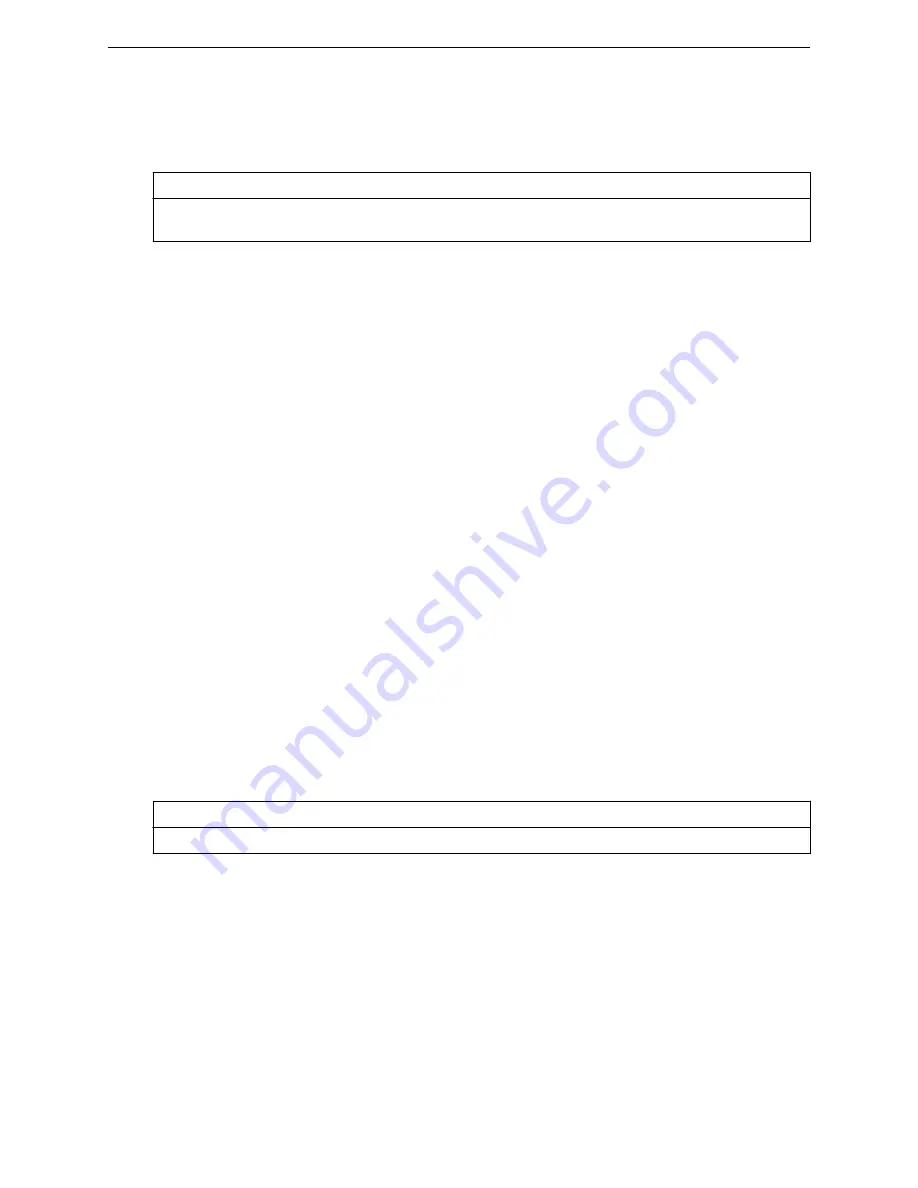
rateprf-out profile | none
Parameters
profile
Specifies the egress rate profile to configure for this cos:<named-cos> context.
none
Specifies that the egress rate profile will not be used for this wlans:default-cos
context.
Usage
Refer to
on page 262 for rate profile configuration information.
Examples
The following example configures the my-cos CoS with the DocRateOut egress rate profile:
WLC.siemens.com
:cos:my-cos# rateprf-out DocRateOut
WLC.siemens.com
:cos:my-cos# apply
WLC.siemens.com
:cos:my-cos# show
Assigned topology: guestPortal
Ingress rate profile: DocRateIn
Egress rate profile: DocRateOut
Enable AP filtering: disable
Synchronize: enable
WLC.siemens.com
:cos:my-cos#
transmit-queue
Use the transmit-queue command to configure a transmit queue for this CoS. This transmit queue
assignment is an override to the default transmit queue assignment specified in the 802.1p priority, that
is applied without remarking the original 802.1p field in the packet.
The
transmit-queue
command is accessible from within the cos:<named-cos> context.
transmit-queue 0-7 | none
Parameters
0-7
Sets transmit queue for this CoS.
none
No transit queue specified for this CoS.
Example
The following example assigns transmit queue 3 to the CoS:
WLC.siemens.com
:cos:my-cos# transmit-queue 3
cos Commands
transmit-queue
SCALANCE WLC711 CLI Reference Guide
391
Summary of Contents for scalance WLC711
Page 1: ...SCALANCE WLC711 CLI Reference Guide Release V9 21 14 C79000 G8976 C261 07 Published July 2015 ...
Page 21: ...dns 2 192 1 2 3 dns 3 192 1 3 3 Common Commands show SCALANCE WLC711 CLI Reference Guide 21 ...
Page 376: ...Example topology Commands vlanid SCALANCE WLC711 CLI Reference Guide 376 ...
















































