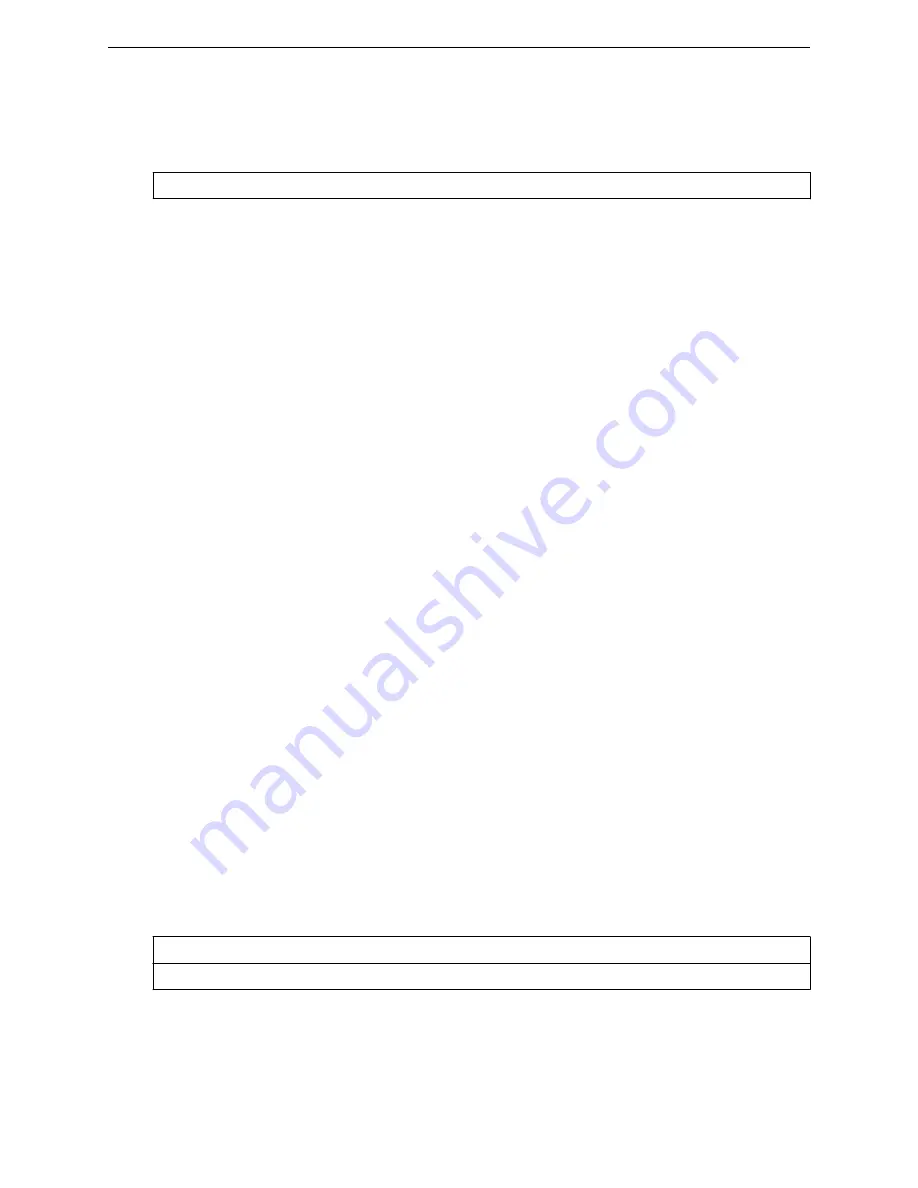
name new-name
Parameters
new-name
Specifies the new name for this <named-site>.
Usage
You must enter the
apply
command before exiting the site:<named-site> context for the site name
change to take affect. The CLI prompt does not change until you exit and re-enter the site:<named-
site> context.
Example
The following example:
•
Renames the site site1 to site9
•
Applies the change
•
Displays the site9 configuration
•
Exits site:<named-site> context
•
Re-enters the site:<named-site> context as site9
WLC.siemens.com
:site# site1
WLC.siemens.com
:site:site1# name site9
WLC.siemens.com
:site:site1# apply
WLC.siemens.com
:site:site1# show
Name: site9
...
WLC.siemens.com
:site:site1# exit
WLC.siemens.com
:site# site9
WLC.siemens.com
:site:site9#
WLC.siemens.com
:site:site9# show
Name: site9
...
WLC.siemens.com
:site:site9#
nasid
Use the
nasid
command to configure an NAS identifier for this site. The
nasid
command is accessible
from the site:<named-site> context.
nasid string | vnsname
Parameters
string
Specifies an NAS identifier for this <named-site>.
vnsname
Specifies that the VNS name is used as the NAS identifier for this <named-site>.
site Commands
nasid
SCALANCE WLC711 CLI Reference Guide
400
Summary of Contents for scalance WLC711
Page 1: ...SCALANCE WLC711 CLI Reference Guide Release V9 21 14 C79000 G8976 C261 07 Published July 2015 ...
Page 21: ...dns 2 192 1 2 3 dns 3 192 1 3 3 Common Commands show SCALANCE WLC711 CLI Reference Guide 21 ...
Page 376: ...Example topology Commands vlanid SCALANCE WLC711 CLI Reference Guide 376 ...
















































