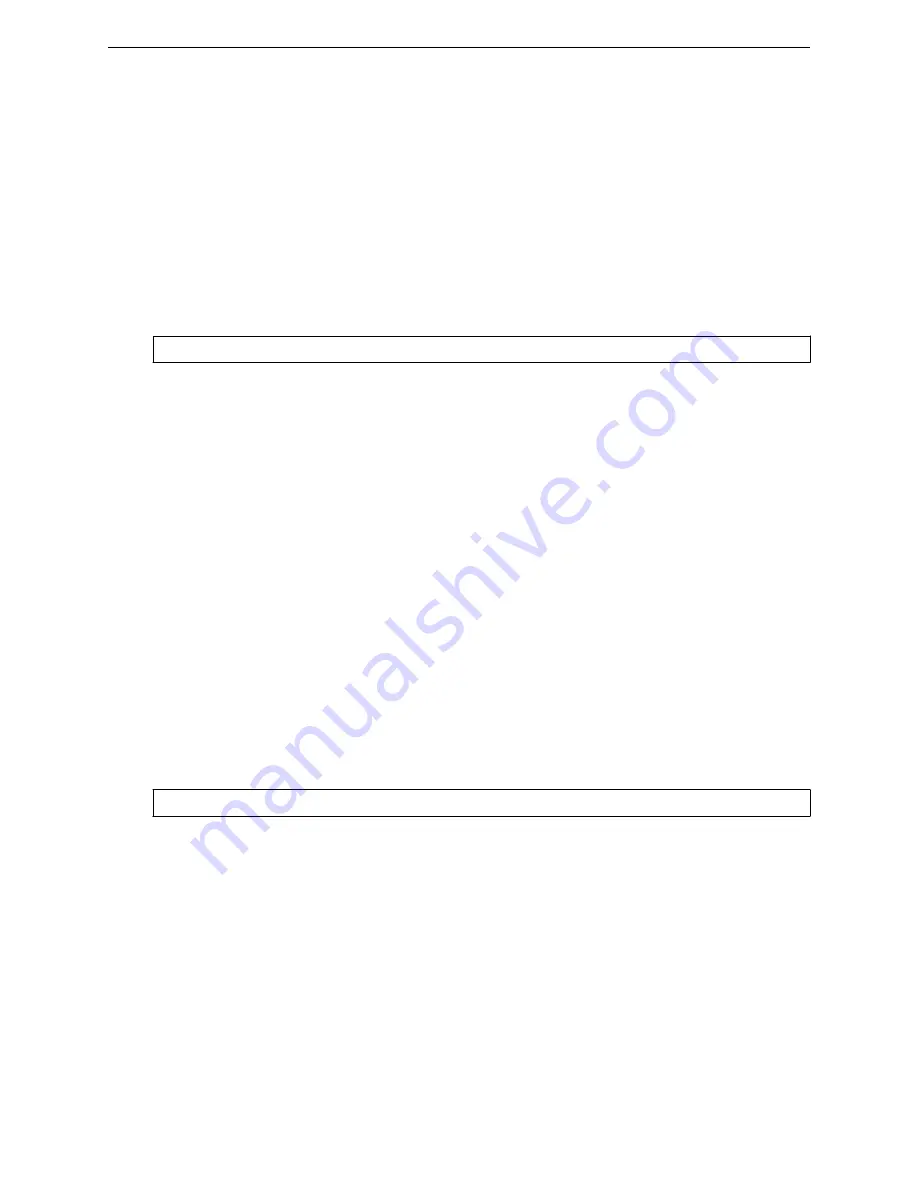
•
•
on page 414
export
Use the
export
command to export the floor plan to the user-readable XML format. The
export
command is accessible from the location:floor-plan context of the CLI.
export floor-id
Parameters
floor-id
Specifies the name of the XML file to be created of the floor plan (<floor-id>.xml).
Usage
This command creates an XML representation of the internal floor plan and stores it in a local file
named <floor-name>.xml. This file can then be copied to a remote location using the
copy [stream]
command.
Examples
The following example creates an XML version of the floor plan for the Salem second floor:
WLC.siemens.com
:location:floor-plan# export salem-second-floor
import
Use the
import
command to create a floor plan from a locally stored file to an internal representation
that can be used by the location engine. The
import
command is accessible from the location:floor-
plan context of the CLI.
import filename
Parameters
filename
Specifies the name of the XML file from which the floor plan will be created.
Usage
This command creates an internal floor plan from an XML file stored locally. This file can be copied from
a remote location using the
copy [stream]
command. This command converts the XML file image to
an internal representation named <filename> (minus the .xml extension).
Examples
The following example creates a floor plan called “Salem-third-floor” from the Salem-third-floor.xml file:
WLC.siemens.com
:location:floor-plan# import Salem-third-floor.xml
RF Location Commands
export
SCALANCE WLC711 CLI Reference Guide
412
Summary of Contents for scalance WLC711
Page 1: ...SCALANCE WLC711 CLI Reference Guide Release V9 21 14 C79000 G8976 C261 07 Published July 2015 ...
Page 21: ...dns 2 192 1 2 3 dns 3 192 1 3 3 Common Commands show SCALANCE WLC711 CLI Reference Guide 21 ...
Page 376: ...Example topology Commands vlanid SCALANCE WLC711 CLI Reference Guide 376 ...






































