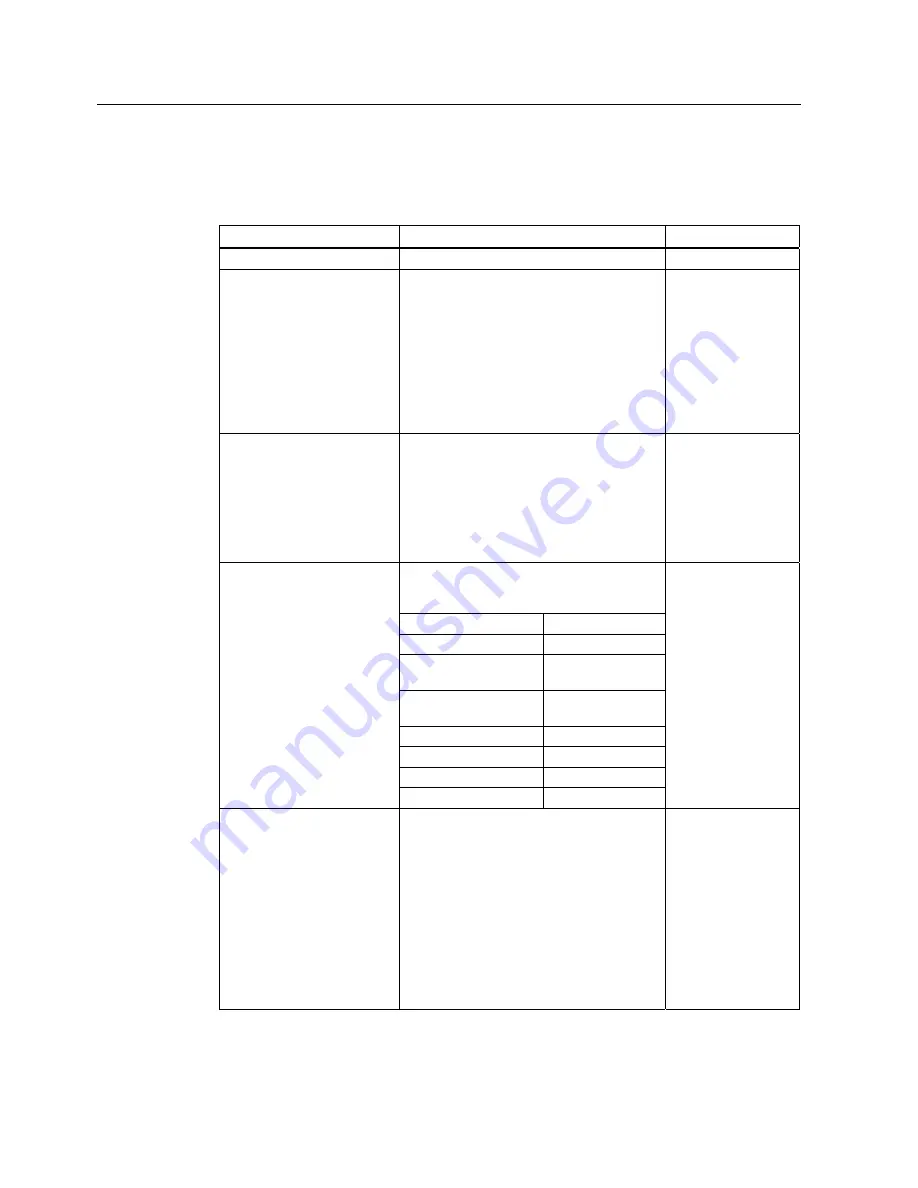
Configuration / diagnostics using remote mechanisms
6.3 Configuration using Web Based Management (WBM) and Command Line Interface (CLI)
SCALANCE X-200
206
Operating Instructions, 12/2011, A5E00349864-19
Syntax of the Command Line Interface
Table 6- 20 Agent Event Configuration - CLI\AGENT\EVENT>
Command
Description
Comment
info
Shows the current event configuration.
scontrol [C|A].
Selects how the signaling contact works:
Conventional
An error/fault is displayed by the LED and
the signaling contact opens.
Aligned
The signaling contact can be opened or
closed as required regardless of a
fault/error.
Administrator only.
sclose [yes|no]
Switches the signaling contact, if this in
"aligned" mode:
Yes
The contact is closed.
No:
The contact is opened
Administrator only.
Specifies how an IE switch reacts to system
events. You can enter the following values for
the <Event> parameter:
CW
Cold/Warm Start
LC
Link Change
AF
Authentication
Failure
PM
Power M12
Change
FC
Fault State Change
RD
Redundancy Event
SB
Standby Event
setec
<Event> <Index> <E|D>
<E|D> <E|D>
LD
Loop Detection
Administrator only.
If an event is specified, the configured
actions are formed for each event.
The three parameters <E> or <D> configure
the reactions of the IE switch in the order:
Trap
Entry in the log table
Example: If you only want to send an E-mail
when there is a Link Change, enter the
following command:
setec LC E D D
Summary of Contents for SCALANCE X-200
Page 12: ...Table of contents SCALANCE X 200 12 Operating Instructions 12 2011 A5E00349864 19 ...
Page 284: ...Technical specifications SCALANCE X 200 284 Operating Instructions 12 2011 A5E00349864 19 ...
Page 288: ...References SCALANCE X 200 288 Operating Instructions 12 2011 A5E00349864 19 ...
Page 294: ...Dimension drawings SCALANCE X 200 294 Operating Instructions 12 2011 A5E00349864 19 ...
















































