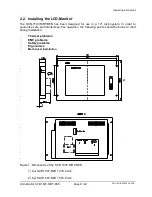Operating Instructions
LCD-Monitor SCD 1597-R/RT/R8S
Page 1 / 22
DOC-Nr.: B3 0038 D4.DOC
High Resolution 38cm/15" LCD-Monitor SCD 1597
Operating Instructions
SCD 1597 R
6AV8100-1CA00-0AA0
(Int.ID:6GF6230-6MA)
SCD 1597 RT
6AV8100-1CB00-A00A
(Int.ID:6GF6230-6MB)
SCD 1597 R8S
6GF6232-6MA
Copyright Siemens AG