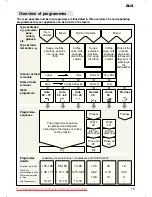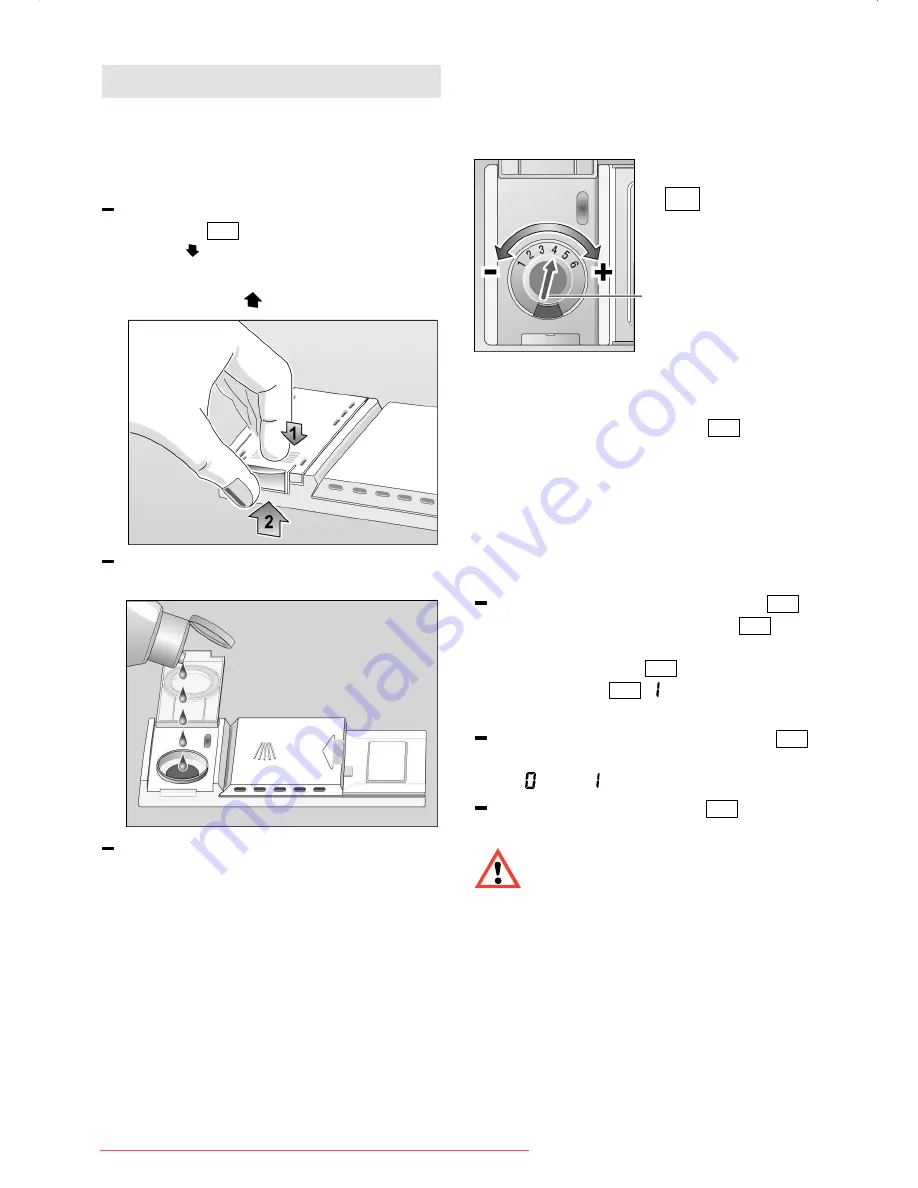
aus
7
Adding rinse aid
The rinse aid is required for stain-free
utensils and clear glasses.
Use only rinse aid for domestic
dishwashers.
Open the cover on the rinse-aid
dispenser
28
. To do this, press the
mark (1 ) on the cover and
simultaneously lift the cover on the
control plate (2
).
Carefully pour in the rinse aid to just
below the edge of the filler opening.
Close the lid, ensuring that you hear it
snap closed.
To prevent excessive foam formation
during the next rinse cycle, remove any
rinse aid which has run over with a cloth.
Adjusting the amount of
rinse-aid
The amount of rinse-aid added to the
water can be varied by adjusting the
stepless control. The rinse-aid control has
been set to ”4” in the factory.
Do not alter the setting of the rinse-aid
control unless streaks (turn knob towards
”–”) or water marks (turn knob towards ”+”)
are left on the dishes.
28
Rinse aid controller
Rinse-aid refill indicator
As soon as the rinse-aid refill indicator
lights up on the control panel
4
,
refill with rinse aid.
Switching the rinse-aid
indicator on or off
You can switch the rinse-aid indicator on
or off. This function can be changed as
follows:
Hold down the programme button
3
and switch on the main switch
1
,
then release both buttons.
The digital display
3
flashes; in the
digital display
7
is indicated
(rinse-aid indicator on).
By pressing the programme button
3
you can switch the rinse-aid indicator
off
or on
.
Switch off the main switch
1
; the
chosen setting has now been stored.
Note
Do not switch off the rinse-aid
indicator unless you are using
detergent products with an
integrated rinse-aid!
Downloaded from DishWasher-Manual.com Manuals