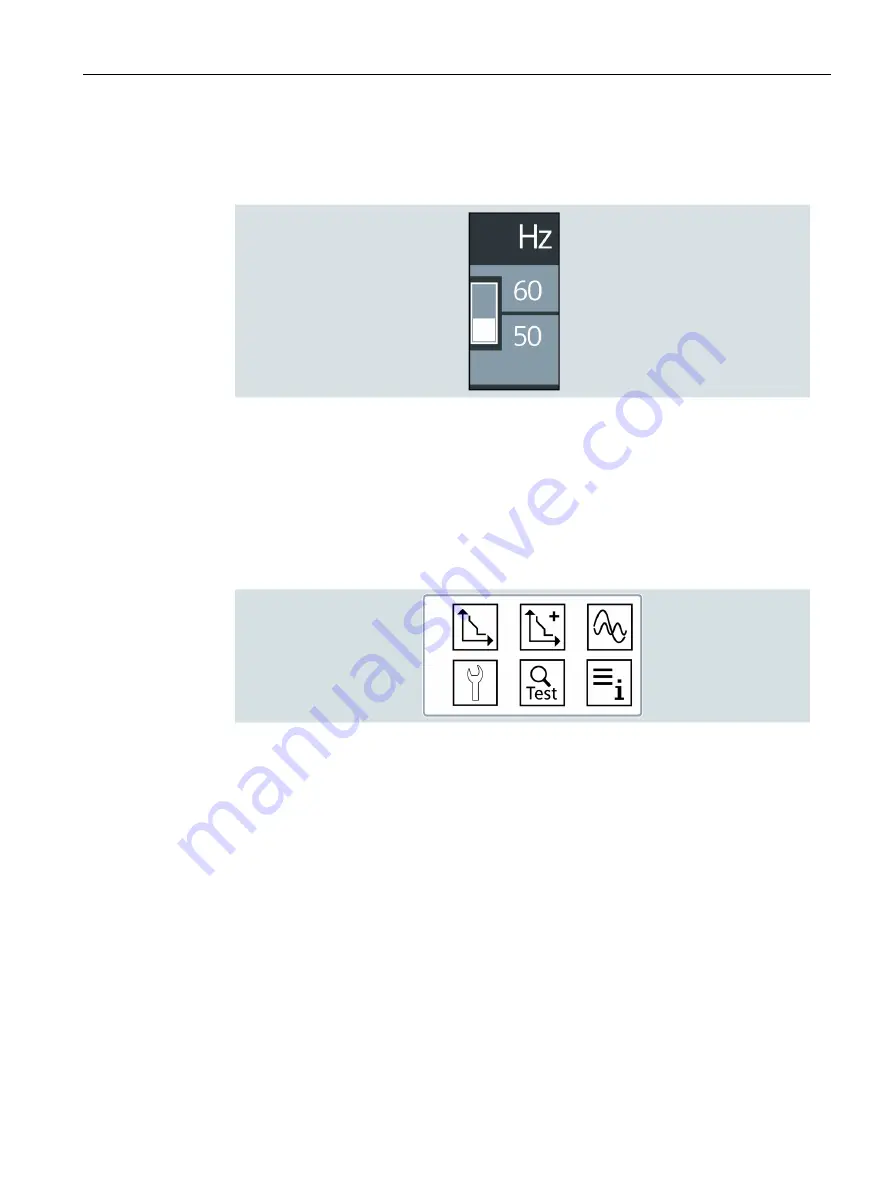
Operation
6.1 Operation
3VA27 molded case circuit breakers & 3WL10 air circuit breakers
Manual, 10/2018, L1V30499596002-01
199
Setting the line frequency with the DIP switches
1.
Set the DIP switches in the "Hz" area to the correct line frequency.
Example line frequency 50 Hz:
Entering parameters on the electronic trip units of the 6-series
The parameters of each protection release are entered with the control keys of the ETU to
the right of the display. You will find information on the control keys and the menu structure
in Chapter Design of the electronic trip units (Page 52).
Entering parameters
1.
Use the arrow keys to navigate to the parameter display.
2.
Press the OK control key.
Parameter editing mode is active. The password has its default setting "0001".
3.
Use the arrow keys to navigate to the parameter area of the required protection release.
4.
Press the control key OK.
The parameter can now be set or modified.
5.
Use the arrow keys to set the parameter and confirm the value with the control key OK.
The newly set parameter value is now active.
6.
With the control key HOME, go back to the start screen.







































