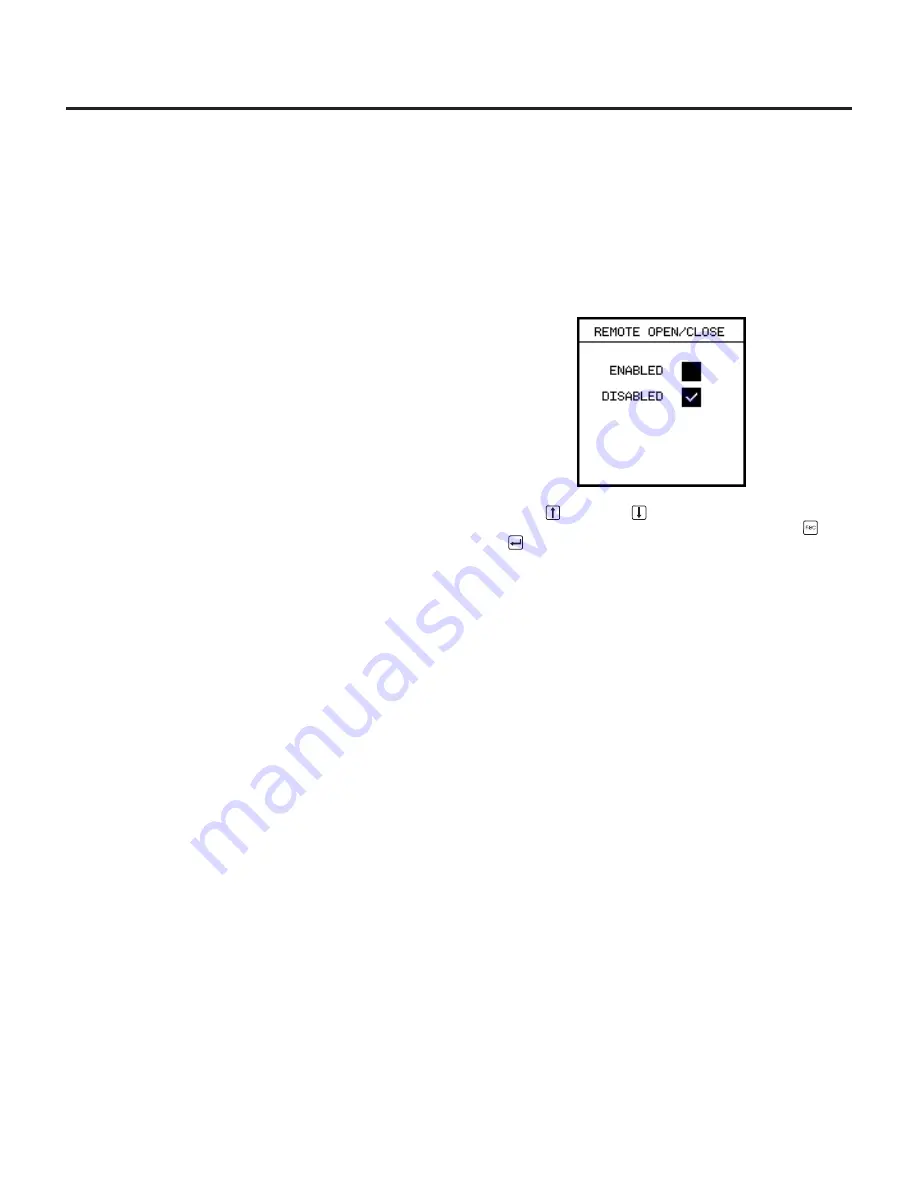
Communications
51
10.6
Supervisory Software
10.6.1 SBWin™ and WinPM™ Software
WinPM electrical distribution communication software operates
in the Microsoft® Windows™ 95 operating environment on a
personal computer (PC). Through communications drivers,
WinPM software collects and displays real-time data from Sie-
mens ACCESS field devices. WinPM software displays infor-
mation and adds the capabilities of programming, monitoring
alarms, and logging system events. WinPM software also mon-
itors and displays historical data, minimum and maximum data,
and waveform data. In addition, WinPM software can deliver its
data to other compatible Windows applications, in real-time,
through dynamic data exchange (DDE), a method of sharing
information that is supported by Windows applications.
Your computer running WinPM software can be connected to
intelligent field devices via a Siemens Isolated Multi-Drop Con-
verter or through a modem and a Siemens Isolated Multi-Drop
Converter to the ACCESS system’s SEAbus communications
bus.
SBWin software is available from Siemens to allow viewing real-
time data and to view and set all trip unit parameters via a lap-
top PC connected to the EIA-232 connector on the front of the
trip unit.
10.6.2 Third-Party System Compatibility
The SB Energy-Comm trip unit communications use an
advanced object- and register-based open protocol which
supports an efficient exception reporting methodology. This
feature allows the SB Energy-Comm trip unit to be easily
adapted to third-party PLC, DCS, EMS, and SCADA systems.
Protocol converters are also available from Siemens to connect
to many different PLC and supervisory protocols.
All data and configuration registers are accessible via commu-
nications. All configuration and control operations have
embedded password protection.
Contact Siemens for complete documentation on the SB
Energy-Comm trip unit SEAbus communications protocol or to
discuss a specific application.
10.7
Remote Operation
Remote, automatic open and close operation of the breaker is
possible via the ACCESS Communication System or a 120VAC
hard-wired input. For remote operation via ACCESS communi-
cations, the shunt trip and remote open/close relay accesso-
ries are required for the remote open function, and the
electrical operator accessory is required in addition for both
remote open and close operation. For remote operation via a
120VAC hard-wired input, only the shunt trip accessory is nec-
essary for the remote open function, and the electrical operator
accessory is additionally required for both remote open and
close operations. Refer to the SB breaker instruction manual for
information on the breaker accessories.
To allow remote operation of the breaker via ACCESS commu-
nications, you must enable the trip unit to open the breaker
remotely. If the trip unit has this function disabled, remote oper-
ation of the breaker via ACCESS communications will not be
possible.
To enable or disable the remote open/close function, select
Remote Open/Close
from the
Communications Menu
. The
following screen appears:
Use the Up
and Down
Arrow keys to move the selection
mark between Enabled and Disabled. Press Escape
then
Enter
to exit and set the remote open/close control.





































