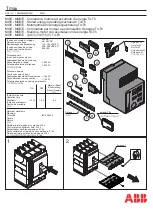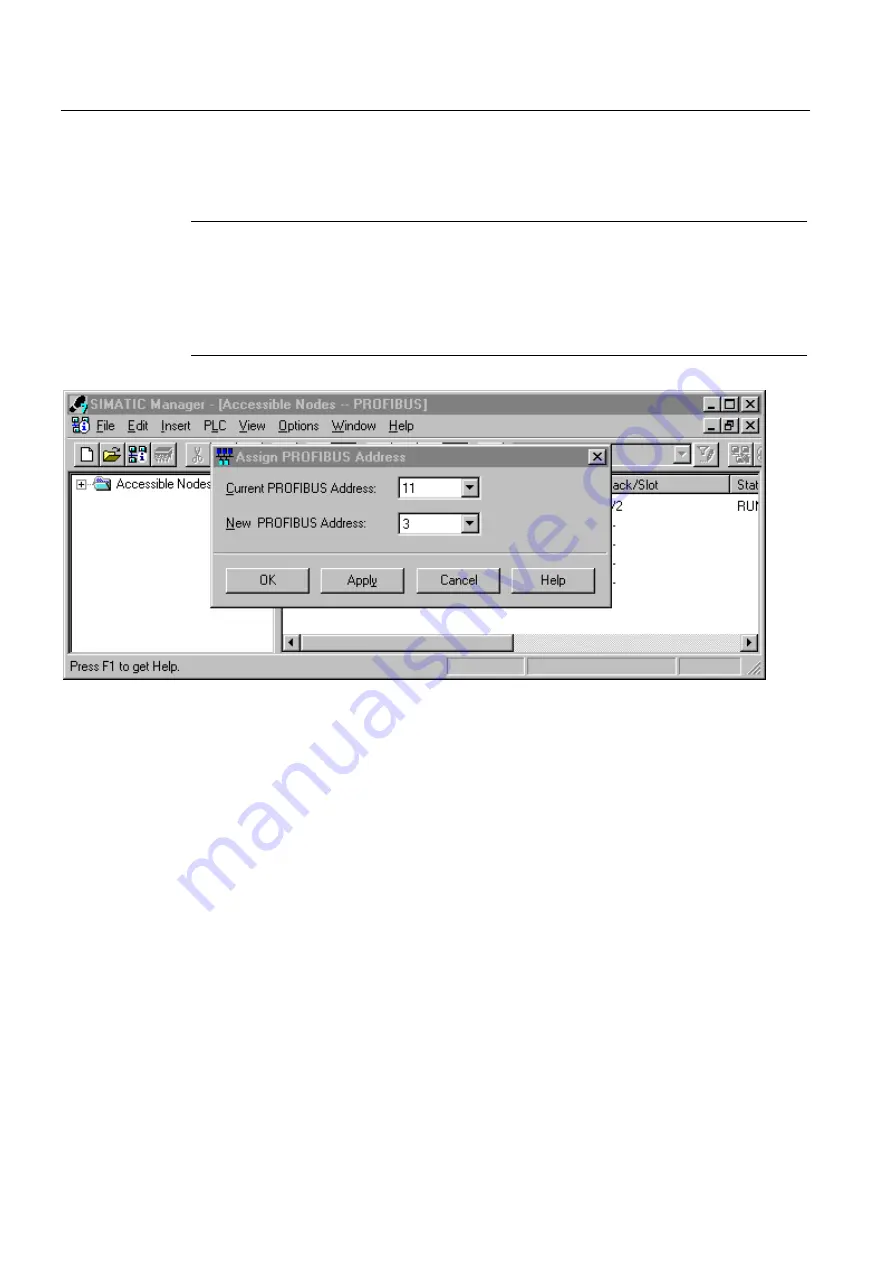
PROFIBUS data transfer
6.7 Setting and changing the PROFIBUS address of the COM15/COM20
3WL/3VL circuit breakers with communication capability - PROFIBUS
134
System Manual, 03/2011, A5E01051353-02
In the window that then opens showing the connected nodes, change the address of the DP
slave.
Note
The address can only be changed in Wait_Prm status, that is, the slave must not have a
cyclic connection with a class 1 master. The address change will then be carried out
immediately.
The figure below shows how the PROFIBUS address can be changed via STEP7. This
requires the PC with STEP7 to be connected with the slave via a PROFIBUS interface.
Figure 6-6
Setting the PROFIBUS address using STEP7
Changing the address using DS160
The PROFIBUS DP address of the relevant slave is found in data set 160 at byte position 5.
This can be not only be read but also changed by overwriting DS160. In other words, the
address can be changed by a one-off request for acyclic writing of DS160 in the user
program of the PLC.
Changing the address of the COM15 (SENTRON WL) with the help of the ETU76B
Thanks to its structured menu, the ETU76B also offers the option of changing the
PROFIBUS DP address. To do so, proceed as follows:
1.
Press "ESC" twice to exit the "screen saver" with the display of the current values.
Pressing "ESC" (or any of the three buttons) once switches the backlighting on, and by
pressing it a second time the main menu is displayed.
2.
Use the "Up"/"Down" keys to select "Change Parameter" in the main menu and confirm
with "ENTER".
3.
Select "PROFIBUS" in the "Communication" submenu.