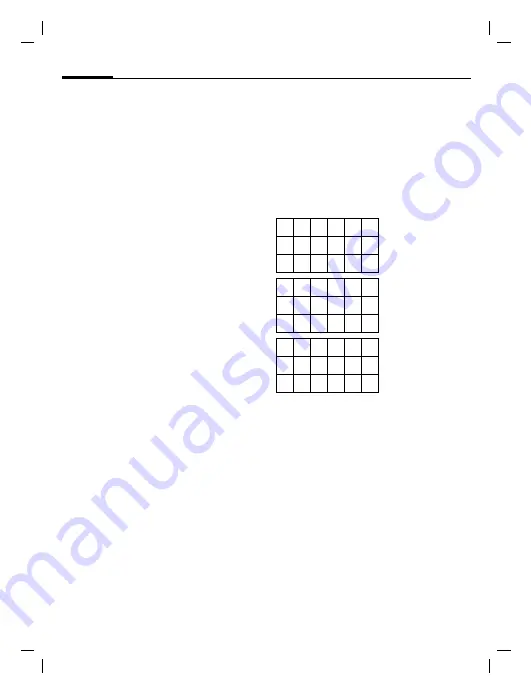
©
Sieme
ns
AG
2003, \\Itl
-eu\wien\P
rojekte_2
0\Sie
m
ens\SF65\output
\sug
\en\ohne_
SAR\S_Electra
_Text.fm
left page (18)
of SF65 SUG en, A31008-H7360-A1-1-7619 (12.10.2004, 16:54)
Text entry
18
VAR Langua
ge: en; V
A
R issue
date: 040929
Text entry
Text entry without T9
Press a number key repeatedly until
the required letter appears. For
example:
2
Press once
briefly
to write
the letter
a
, twice to write
b
etc. Press and
hold
to
write the number.
]
Press
briefly
to delete the
letter before the cursor;
press and
hold
to erase the
whole word.
F
Move the cursor
forwards/backwards.
#
Press
briefly:
Switch be-
tween
abc
,
Abc
,
T9abc
,
T9Abc
,
T9ABC
,
123
.
*
Press to activate/
deactivate the
special characters.
0
Press
once/repeatedly
:
. , ? ! ’ " 0 + - ( ) @ / : _
Press and
hold:
writes
0
.
1
Writes blank.
Press
twice:
writes 1.
Press and
hold
: writes 1.
Special characters
*
Press to activate/
deactivate the special
characters.
I
,
F
Navigate to the table of
characters that contains
the special character you
need:
J
Press a matching key in
the keypad to choose the
special character you
need.
1
.
2
,
3
?
4
:
5
;
6
!
7
“
8
‘
9
@
1
+
2
-
3
=
4
*
5
/
6
%
7
<
8
>
9
#
1
$
2
£
3
¥
4
&
5
¡
6
¿
7
(
8
)
9
_
















































