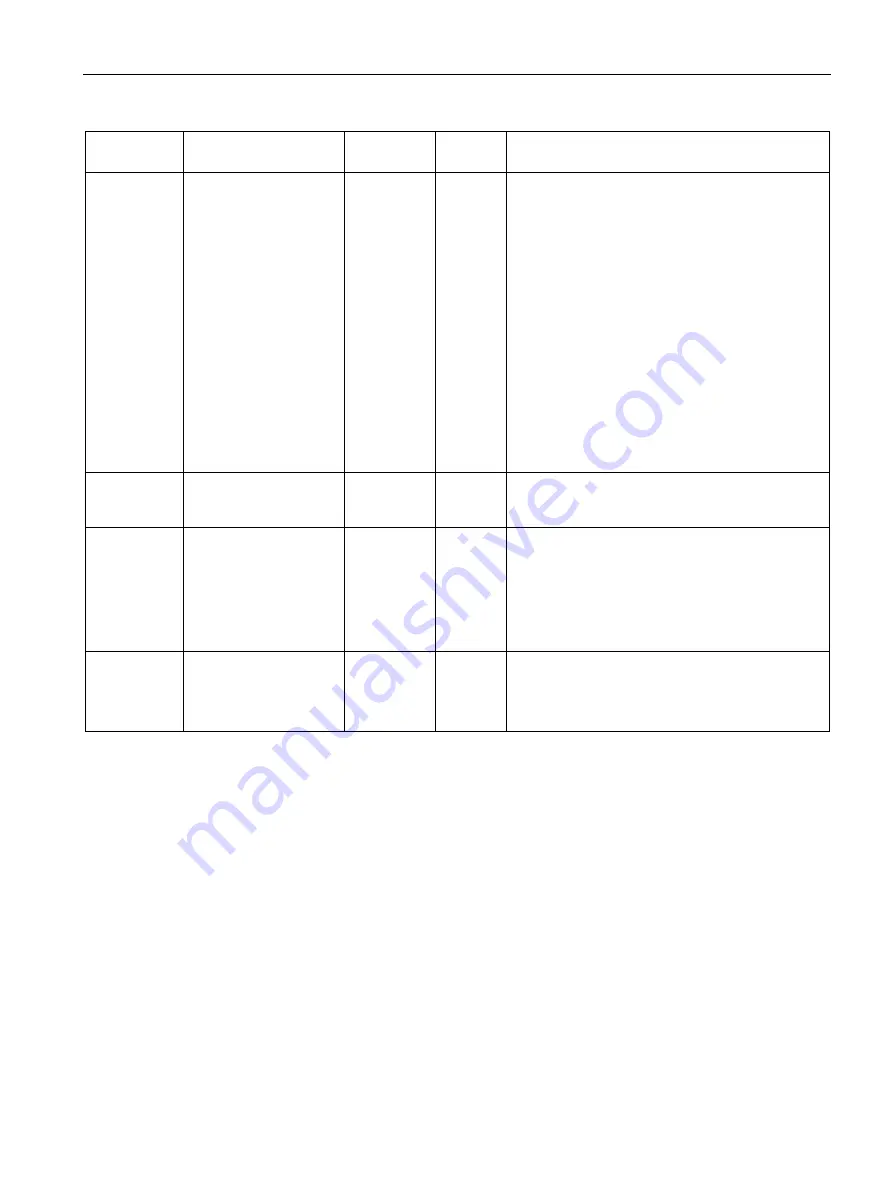
Controllers
4.9 Operation and configuration of the control unit
ATD4xxW Door Controller for Industrial Applications
System Manual, 01/2017, A5E38080677-AB
177
Parameter ID Adjustment range
Factory
setting
Unit
Description
p91
Write:
1
≙
reset complete pa-
rameter set (load all
factory defaults)
(As of V1.10)
2 ≙ Trigger restart of the
control unit
3 ≙ Reset full parameter
set and trigger restart of
the control unit
Read:
1 ≙ parameter set val
i-
dated and valid
0 ≙ parameter set invalid
and/or reset to factory
settings
—
—
Note: All saved parameters are reset to factory
setting! The controller must be restarted for the
factory settings to take effect.
Note: A learn run is mandatory for "0" (parameter
set invalid or factory settings loaded)!
p92
1
≙
load factory defaults
of the FBLOCK parame-
ter set
—
—
Note: all saved FBLOCK parameters are reset to
their factory defaults!
p93
1 ≙ load factory defaults
of the travel curve pa-
rameter set
—
—
Note: All saved travel curve parameters are reset to
their factory defaults!
•
Loads travel curve parameters of the default
travel curve profile
•
In addition, the following parameters are reset:
p1202, p1203, p1204, p2104, p2105, p1242
p100
0 ≙ bus system
1 ≙ reserved
2 ≙ FBLOCK (digital
inputs)
0
—
Default command issuing via: bus system, reserved
or FBLOCK (digital inputs)
Summary of Contents for SIDOOR ATD401W
Page 1: ......
















































