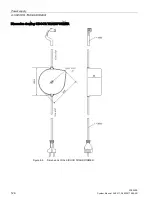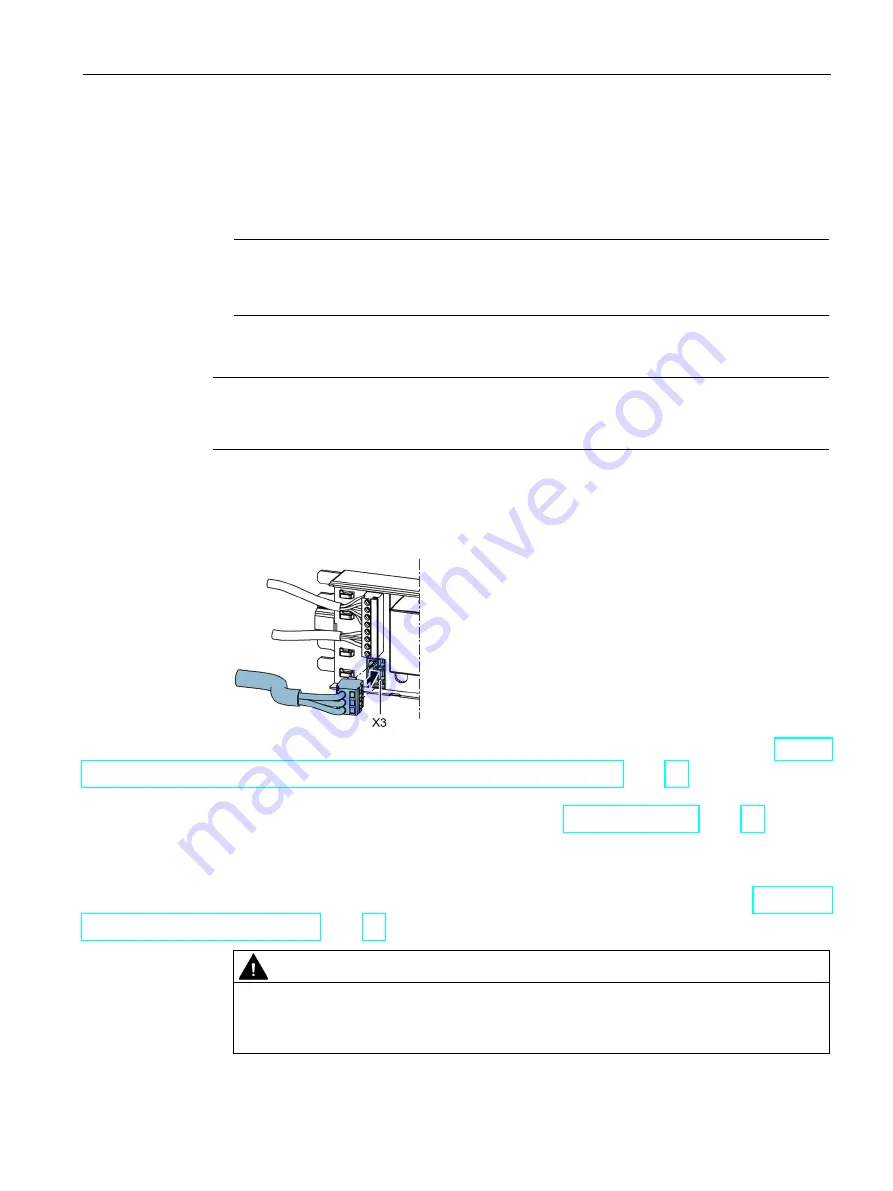
Connection and commissioning
ATE500E
System Manual, 09/2017, A5E33917696-AD
139
Connecting the power supply to the network
1.
Connect the power supply to the network.
–
SIDOOR NT40: When the supply is switched on, the device is ready for operation.
The green LED lights up.
Note
On-site fuse
The on-site fuse must not exceed 10 A.
Perform a learn run
Note
Ensure that 15 to 25 cm of the door's range of motion from the CLOSED position are
unobstructed during the learn run.
1.
Make sure that the door is in the CLOSED position.
2.
Press and hold down the learn run button (S401).
3.
Connect the power supply to slot X3.
4.
The learn run starts automatically, and the learn run button can be released. (See Table
6-3 Starting a learn run when the supply voltage is applied (Page 44))
5.
At the end of the learn run, the 7-segment display (H401) displays "0." because the digital
inputs signals are not yet connected. See Section Digital input signals (Page 62).
6.
Switch off the controller by pulling out the power plug or the connector X3.
Connecting digital input signals
1.
Insert the digital control input terminal connectors into X6 and X4. See Section Digital
input signals (Page 62).
WARNING
Risk of injury through moving mechanical parts.
The controller will be operative after the next switch-on. If a control signal is present, the
door will move in the set direction.