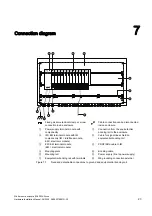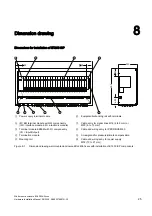Wall-mount enclosure 6DL2804-0xxxx
Hardware Installation Manual, 08/2009, A5E00378691N-02
11
Description
3
3.1
Overview
The wall-mounted enclosures have the Ex e type of protection and are designed for use in
hazardous areas ((Zones 1, 2, 21, 22; Mining: M2). The wall-mounted enclosure can be used
for the installation of devices, components and fixtures with separate certificate.
The wall-mounted enclosures comply with the requirements of the following standards:
●
EN/IEC 60079-0 General requirements,
●
EN/IEC 60079-7 Enhanced safety
●
EN/ICE 61241-0 General requirements,
●
EN/ICE 61241-1 Protection by means of enclosure.
3.2
Application
●
The wall-mounted enclosure is suitable for installation and operation of distributed I/O, for
example ET 200iSP or ET 200 in hazardous areas of Zone 1 + 2 (gas), Zones 21 + 22
(dust), and in mining (M2).
●
The device has been tested and certified for use in these hazardous areas.