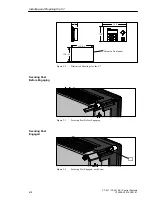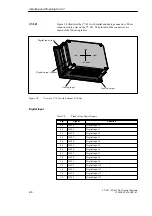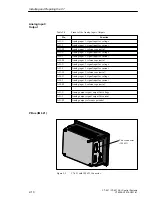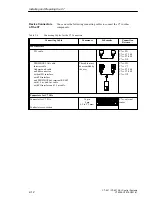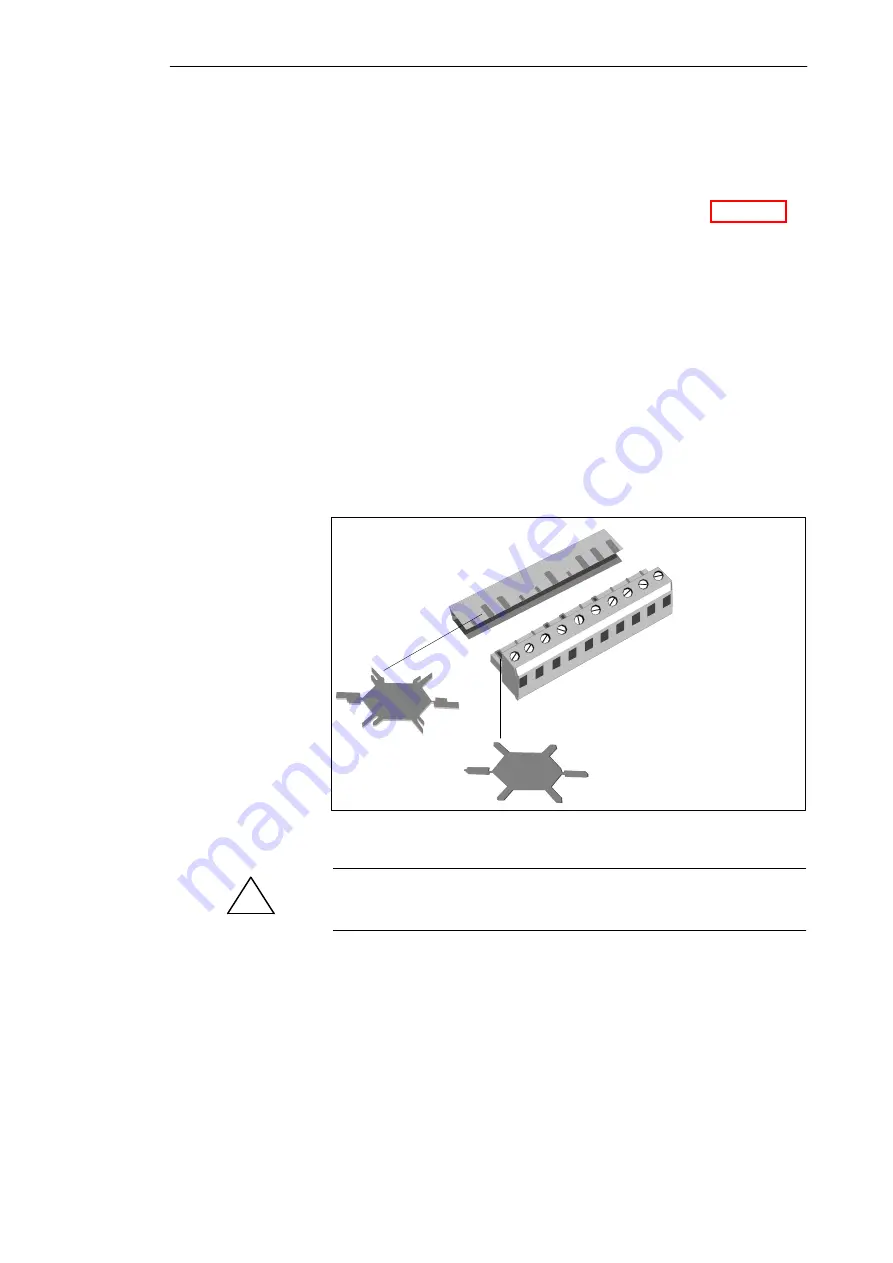
2-16
C7-621 / C7-621 AS-i Control Systems
C79000-G7076-C621-01
2.7
Connector Key Inserts
You can order a set of connectors with key inserts for a C7 (see Section 2.1,
Accessories). How you key or code the connectors is explained below:
With the solid keys
➀
and the profile keys
➁
(see Figure 2-12) you can
configure a connector so that it cannot be inserted in the wrong receptacle
without having to sacrifice a pin.
Follow the steps below:
1. Insert solid keys
➀
into the grooves on the connector
❶
.
2. Insert the profile keys
➁
into the cutouts on the housing
❷
.
Where solid and profile keys face each other, the connector cannot be
inserted.
If the solid and profile keys do not face each other, the connector can be
inserted.
1
2
3
4
5
6
7
8
9
10
➀
❶
❷
➁
Figure 2-12
Preventing Insertion of the Wrong Connector
!
Warning
Keying connectors is strongly advised to prevent damage to the C7-621.
Overview
Keying
Connectors
Installing and Preparing the C7
Summary of Contents for simatic c7-621
Page 44: ...2 26 C7 621 C7 621 AS i Control Systems C79000 G7076 C621 01 Installing and Preparing the C7 ...
Page 64: ...3 20 C7 621 C7 621 AS i Control Systems C79000 G7076 C621 01 Configuring an MPI Network ...
Page 74: ...5 4 C7 621 C7 621 AS i Control Systems C79000 G7076 C621 01 Attaching a C7 621 AS i ...
Page 82: ...6 8 C7 621 C7 621 AS i Control Systems C79000 G7076 C621 01 C7 621 Digital I Os ...
Page 100: ...7 18 C7 621 C7 621 AS i Control Systems C79000 G7076 C621 01 C7 621 Analog I Os ...
Page 101: ...8 1 C7 621 C7 621 AS i Control Systems C79000 G7076 C621 01 Maintenance 8 ...
Page 110: ...A 8 C7 621 C7 621 AS i Control Systems C79000 G7076 C621 01 General Technical Specifications ...
Page 123: ...Glossary 1 C7 621 C7 621 AS i Control Systems C79000 G7076 C621 01 Glossary ...
Page 136: ...Index 4 C7 621 C7 621 AS i Control Systems C79000 G7076 C621 01 Index ...