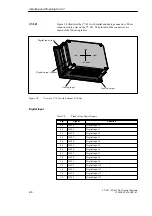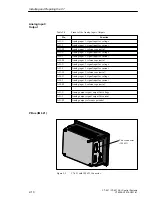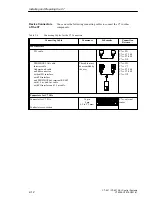2-21
C7-621 / C7-621 AS-i Control Systems
C79000-G7076-C621-01
The section below describes how to reset the C7 CPU memory with the
C7 CPU Mode system function:
1. Select the system functions menu by pressing the keys
SHIFT
0
The following is displayed on the C7-621:
C7Ć621
C7 System Functions
KEY
IN/OUT
F1
F2
F3
F4
F5
Figure 2-16
C7-621 System Functions Menu with Function Keys
or for the C7-621 AS-i
C7Ć621 ASĆi
C7 System Functions
KEY
AS-i
F1
F2
F3
F4
F5
Figure 2-17
C7-621 AS-i System Functions Menu with Function Keys
2. Select the C7 CPU Mode menu by pressing
F1
If you have not yet entered a password, this will be requested.
3. Enter the password (this is explained in Volume 2 Section 7.6).
Memory Reset on
the C7 CPU Using
the System
Function
Installing and Preparing the C7
Summary of Contents for simatic c7-621
Page 44: ...2 26 C7 621 C7 621 AS i Control Systems C79000 G7076 C621 01 Installing and Preparing the C7 ...
Page 64: ...3 20 C7 621 C7 621 AS i Control Systems C79000 G7076 C621 01 Configuring an MPI Network ...
Page 74: ...5 4 C7 621 C7 621 AS i Control Systems C79000 G7076 C621 01 Attaching a C7 621 AS i ...
Page 82: ...6 8 C7 621 C7 621 AS i Control Systems C79000 G7076 C621 01 C7 621 Digital I Os ...
Page 100: ...7 18 C7 621 C7 621 AS i Control Systems C79000 G7076 C621 01 C7 621 Analog I Os ...
Page 101: ...8 1 C7 621 C7 621 AS i Control Systems C79000 G7076 C621 01 Maintenance 8 ...
Page 110: ...A 8 C7 621 C7 621 AS i Control Systems C79000 G7076 C621 01 General Technical Specifications ...
Page 123: ...Glossary 1 C7 621 C7 621 AS i Control Systems C79000 G7076 C621 01 Glossary ...
Page 136: ...Index 4 C7 621 C7 621 AS i Control Systems C79000 G7076 C621 01 Index ...