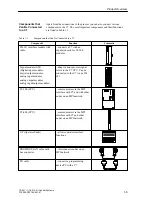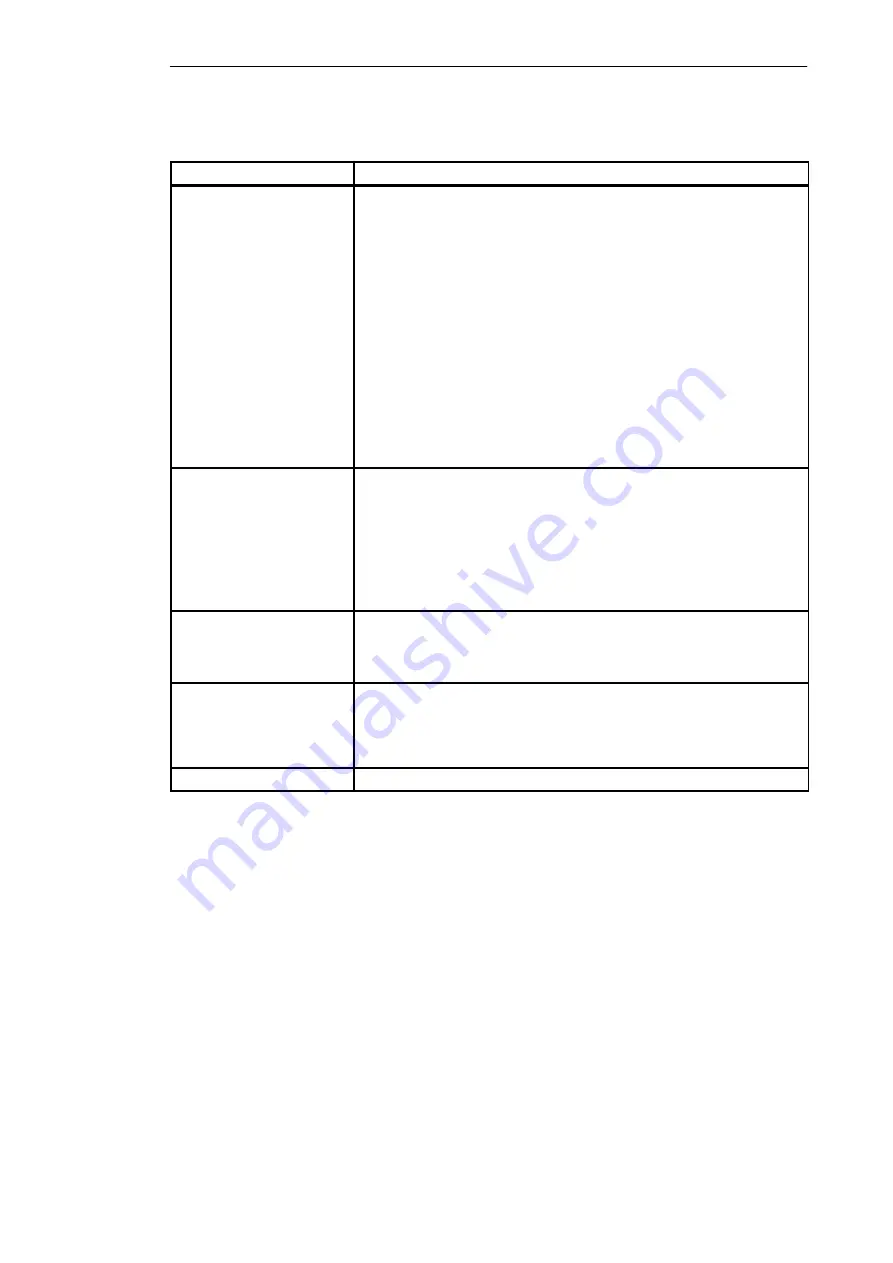
vi
C7-621 / C7-621 AS-i Control Systems
C79000-G7076-C621-01
Table 1-1
STEP 7 Documentation Package, Order Number 6ES7810-4AA00-8AA0
Manual
Topics
Standard Software for S7 and
M7
STEP 7 User Manual
This provides information about working with the STEP 7 tools.
S
Installation and startup of STEP 7 on a PC/programming device
S
Using the tools:
–
Managing projects and files
–
Configuring the S7-300 and assigning parameters
–
Assigning symbolic names for user programs
–
Creating and debugging user programs in STL/LAD
–
Creating data blocks
–
Configuring communication between CPUs
–
Downloading, saving, and deleting user programs on CPUs and
programming devices
–
Monitoring and modifying user programs (for example variables)
–
Monitoring and modifying the CPU (for example mode, memory reset,
compress memory, protection levels)
Manual:
STL for S7-300/400,
Programming
or
Manual:
LAD for S7-300/400,
Programming
Reference manuals for programming with STL or LAD:
S
Basics of working with STL/LAD (for example structure of STL/LAD,
numerical formats, syntax)
S
Description of all instructions in STEP 7 (with program examples)
S
Description of the various ways of addressing in STEP 7 (with examples)
S
Description of all integrated functions on the CPUs
S
Description of the CPU-internal registers
Reference Manual:
System Software for S7-300
and S7-400, System and
Standard Functions
Detailed description of:
S
All the standard functions (FCs) integrated in STEP 7
S
All the system functions (SFCs) integrated in the operating system of the CPU
User Manual:
Standard Software for S7,
Converting S5 Programs
This manual provides information about converting STEP 5 programs to STEP 7:
S
Working with the S5/S7 converter
S
Rules for conversion
S
Using converted STEP 5 standard function blocks in STEP 7
Manual: General Index
General index of all the manuals in the documentation package.
Preface
Summary of Contents for simatic c7-621
Page 44: ...2 26 C7 621 C7 621 AS i Control Systems C79000 G7076 C621 01 Installing and Preparing the C7 ...
Page 64: ...3 20 C7 621 C7 621 AS i Control Systems C79000 G7076 C621 01 Configuring an MPI Network ...
Page 74: ...5 4 C7 621 C7 621 AS i Control Systems C79000 G7076 C621 01 Attaching a C7 621 AS i ...
Page 82: ...6 8 C7 621 C7 621 AS i Control Systems C79000 G7076 C621 01 C7 621 Digital I Os ...
Page 100: ...7 18 C7 621 C7 621 AS i Control Systems C79000 G7076 C621 01 C7 621 Analog I Os ...
Page 101: ...8 1 C7 621 C7 621 AS i Control Systems C79000 G7076 C621 01 Maintenance 8 ...
Page 110: ...A 8 C7 621 C7 621 AS i Control Systems C79000 G7076 C621 01 General Technical Specifications ...
Page 123: ...Glossary 1 C7 621 C7 621 AS i Control Systems C79000 G7076 C621 01 Glossary ...
Page 136: ...Index 4 C7 621 C7 621 AS i Control Systems C79000 G7076 C621 01 Index ...