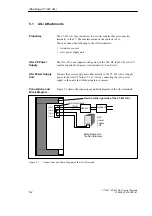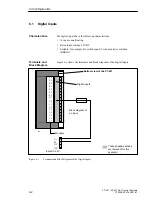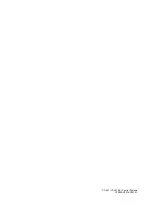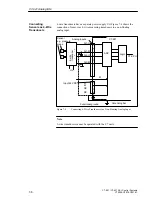5-3
C7-621 / C7-621 AS-i Control Systems
C79000-G7076-C621-01
5.2
The AS-i Cable
The AS-i cable (a profile cable) allows simple and fast installation of an AS-i
system. The AS-i cable is a rubberized 2-wire cable (2 x 1.5 mm
2
). The
special profile of the cable prevents polarity reversal when connecting nodes.
Attachments are made to the AS-i cable using the penetration technique.
Contacts penetrate the rubberized jacket and make contact to the two cores.
This guarantees a low transition resistance and a reliable data connection.
The cable does not need to be cut, stripped or screwed. To attach to the
network, there are coupling modules that use the penetration technique.
10 mm
6,5 mm
4 mm
Figure 5-2
Cross-Section of the Cable
The jacket of the AS-i cable is rubber. If it becomes necessary to move
modules after they have been connected to the AS-i cable, this can be done
without any problem. The AS-i cable is self-healing. This means that the
holes made by the contacts penetrating the jacket close automatically and
re-establish degree of protection IP67. When the cable is installed in an AS-i
module, the cable seals the cable inlets. This allows degree of protection
IP67 to be achieved.
Apart from the special AS-i cable, any 2-wire cable with a cross-section of
2 x 1.5 mm
2
can be used. Shielding or twisting is not necessary. For the
change from the special AS-i cable to another cable (for example a standard
round cable), there is a special module without integrated electronics
available (transition from the AS-i cable to four M12 terminals and transition
from the AS-i cable to one M12 terminal).
How to use the AS-i CP and the meaning of the displays on the AS-i module
are described in Volume 2 Section 6.4.
Overview
Attaching to the
AS-i Cable
Using Other 2-Wire
Cables
Operation and
Display Elements
Attaching a C7-621 AS-i
Summary of Contents for simatic c7-621
Page 44: ...2 26 C7 621 C7 621 AS i Control Systems C79000 G7076 C621 01 Installing and Preparing the C7 ...
Page 64: ...3 20 C7 621 C7 621 AS i Control Systems C79000 G7076 C621 01 Configuring an MPI Network ...
Page 74: ...5 4 C7 621 C7 621 AS i Control Systems C79000 G7076 C621 01 Attaching a C7 621 AS i ...
Page 82: ...6 8 C7 621 C7 621 AS i Control Systems C79000 G7076 C621 01 C7 621 Digital I Os ...
Page 100: ...7 18 C7 621 C7 621 AS i Control Systems C79000 G7076 C621 01 C7 621 Analog I Os ...
Page 101: ...8 1 C7 621 C7 621 AS i Control Systems C79000 G7076 C621 01 Maintenance 8 ...
Page 110: ...A 8 C7 621 C7 621 AS i Control Systems C79000 G7076 C621 01 General Technical Specifications ...
Page 123: ...Glossary 1 C7 621 C7 621 AS i Control Systems C79000 G7076 C621 01 Glossary ...
Page 136: ...Index 4 C7 621 C7 621 AS i Control Systems C79000 G7076 C621 01 Index ...