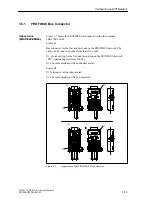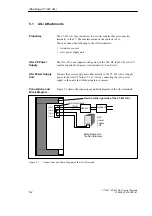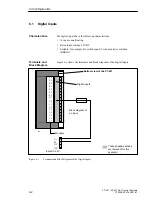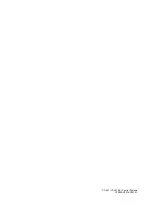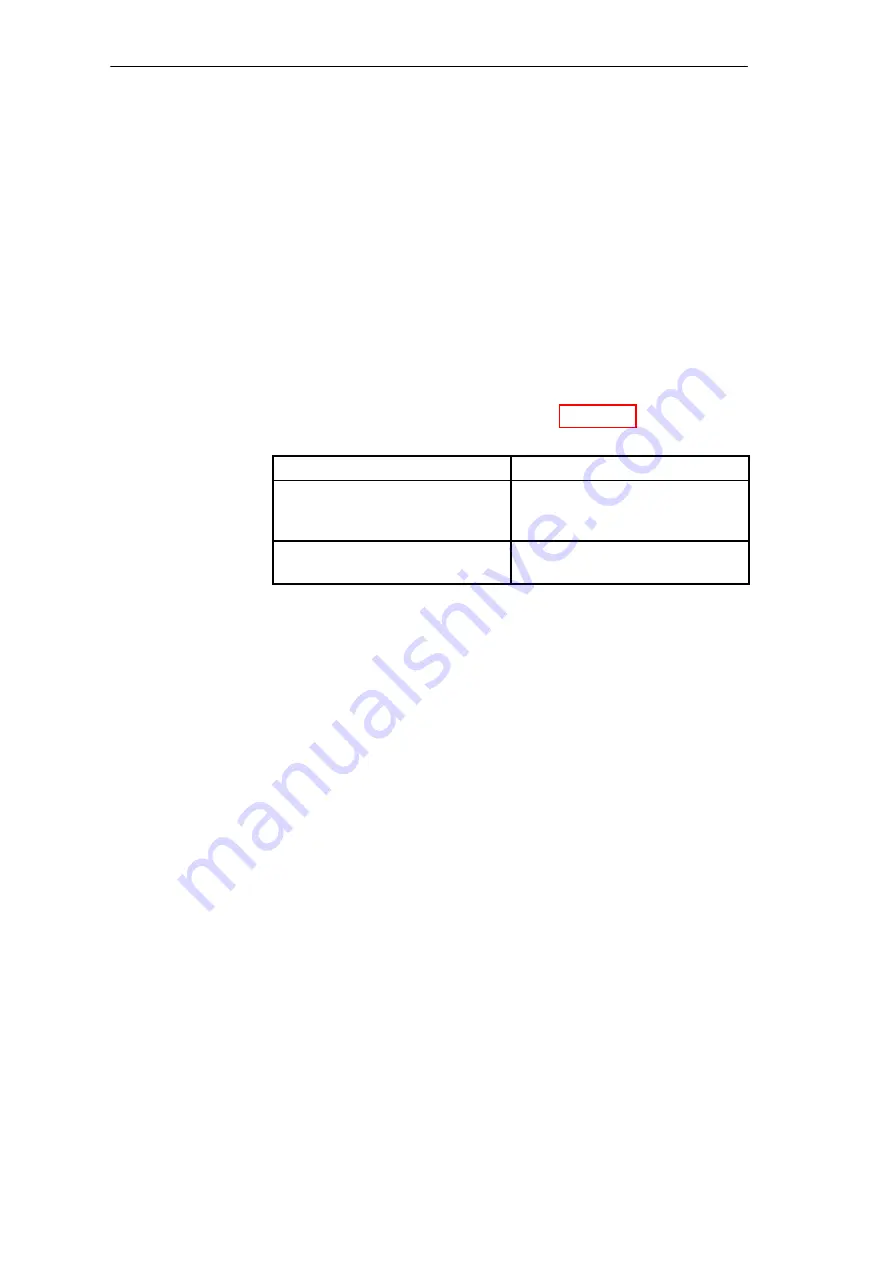
4-3
C7-621 / C7-621 AS-i Control Systems
C79000-G7076-C621-01
4.2
Connecting a Programming Device/PC to Several Nodes
This section explains how to connect a programming device or PC to more
than one node networked via the multipoint interface.
When you connect a programming device/PC to more than one node, you
must distinguish between two different types of connection:
S
Fixed installation of the programming device/PC in the MPI network
S
Programming device/PC connected only for installation and maintenance
work.
Depending on the network attachment, you connect the programming
device/PC with other nodes as follows (see also Section 3.2).
Network Attachment
Connection
Programming Device/PC installed
permanently in the network.
The programming device/PC is
included directly in the MPI
network.
PG/PC attached for installation and
maintenance.
The programming device/PC is
connected to a node via a tap line.
Possibilities
Two Installation
Options
Connecting a Programming Device / PC to a C7
Summary of Contents for simatic c7-621
Page 44: ...2 26 C7 621 C7 621 AS i Control Systems C79000 G7076 C621 01 Installing and Preparing the C7 ...
Page 64: ...3 20 C7 621 C7 621 AS i Control Systems C79000 G7076 C621 01 Configuring an MPI Network ...
Page 74: ...5 4 C7 621 C7 621 AS i Control Systems C79000 G7076 C621 01 Attaching a C7 621 AS i ...
Page 82: ...6 8 C7 621 C7 621 AS i Control Systems C79000 G7076 C621 01 C7 621 Digital I Os ...
Page 100: ...7 18 C7 621 C7 621 AS i Control Systems C79000 G7076 C621 01 C7 621 Analog I Os ...
Page 101: ...8 1 C7 621 C7 621 AS i Control Systems C79000 G7076 C621 01 Maintenance 8 ...
Page 110: ...A 8 C7 621 C7 621 AS i Control Systems C79000 G7076 C621 01 General Technical Specifications ...
Page 123: ...Glossary 1 C7 621 C7 621 AS i Control Systems C79000 G7076 C621 01 Glossary ...
Page 136: ...Index 4 C7 621 C7 621 AS i Control Systems C79000 G7076 C621 01 Index ...