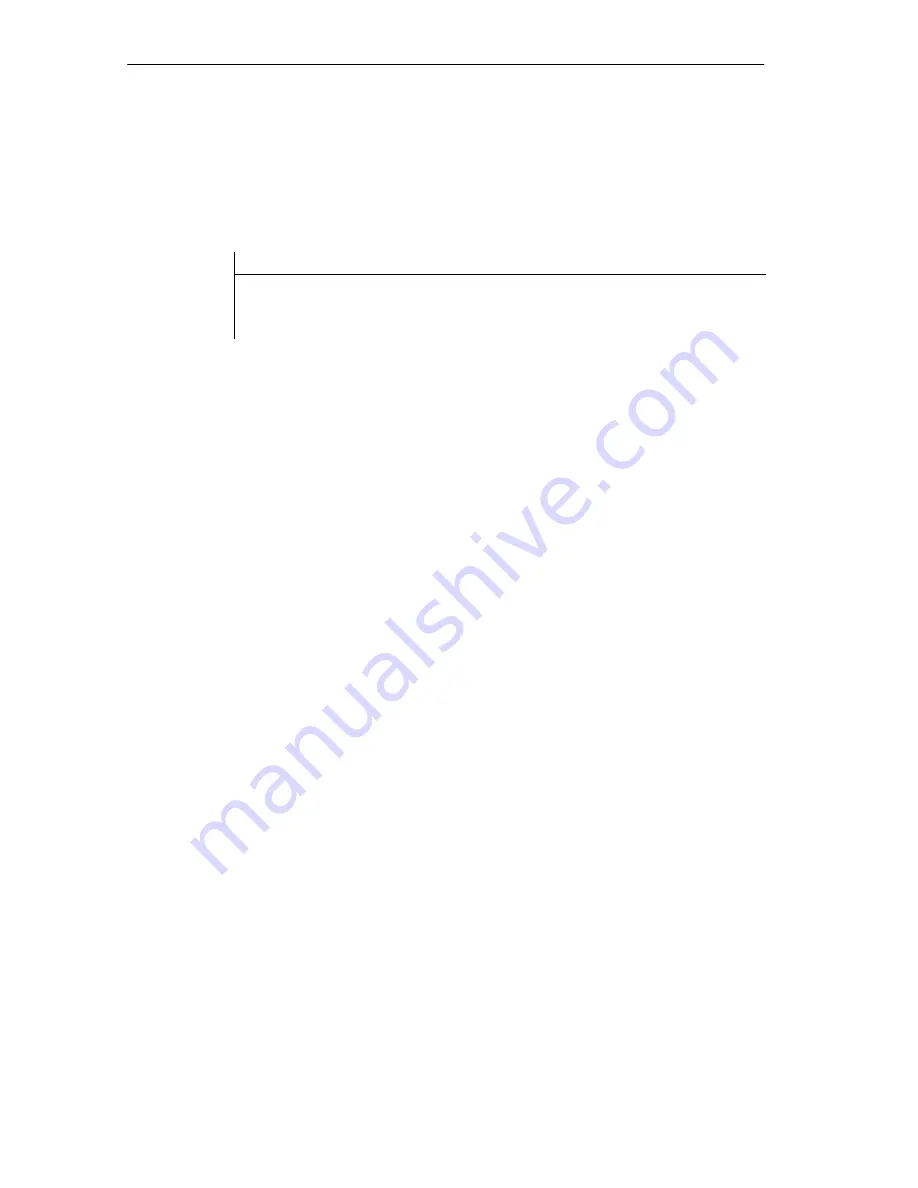
Getting Started
2-10
Distributed I/O Device ET 200M
EWA-4NEB780600602-06
2.8
Integration into the User Program
1. Create the user program in the LAD/STL/FBD editor in OB 1.
Example: Reading in the inputs and activating an output
STL
Description
U E 0.1
U E 0.2
= A 4.0
If input E 0.1 is set and
input E 0.2 is set, then
assign the RLO to output A 4.0
2. Save the project in the SIMATIC Manager.
3. Load the configuration into the DP master.
2.9
Switching On
1. Switch on the power supply at the ET 200M.
2. Watch the status LEDs on the DP master and ET 200M
– CPU 315-2 DP:
5V DC: ON
SF DP: OFF
BUSF: OFF
– ET 200M:
SF: OFF
BF: OFF
ON: ON
Dry Run
1. Press the two buttons on the ET 200M alternately.
⇒
The LEDs of inputs E0.1 and E0.2 light up alternately.
The channel status display 0 (LED of output A4.0) and the indicator lamp
do not light up.
2. Press the two buttons simultaneously.
⇒
The LEDs of inputs E0.1 and E0.2 light up simultaneously.
The channel status display 0 (LED of output A4.0) and the indicator lamp
light up.
Artisan Technology Group - Quality Instrumentation ... Guaranteed | (888) 88-SOURCE | www.artisantg.com
















































