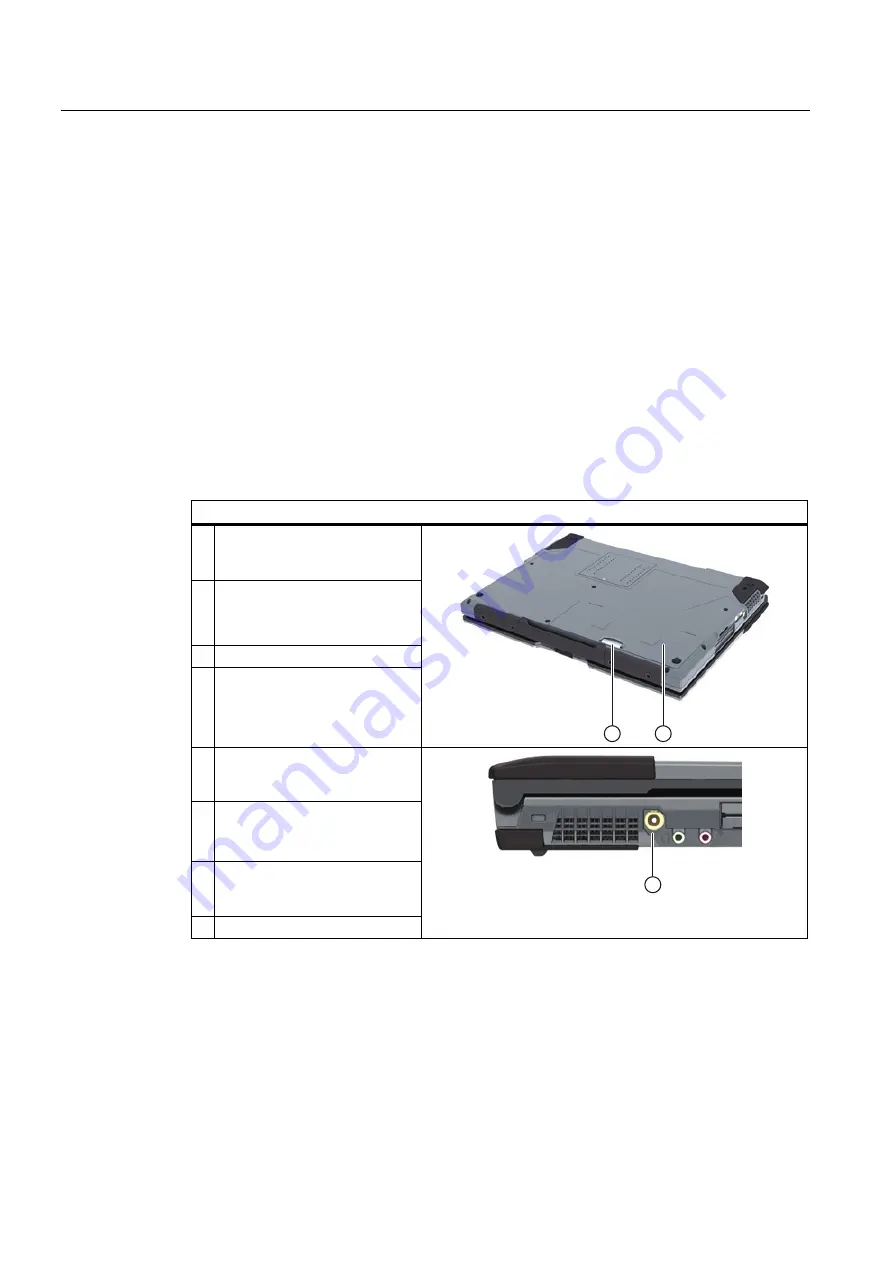
Installing and connecting
4.3 Connecting the device to power
SIMATIC Field PG M4
16
Getting Started, 10/2012, A5E31347325-AA
For the USA and Canada:
For the United States and Canada, a CSA or UL-listed power cord must be used.
The connector must be compliant with NEMA 1-15P.
120 V/240 V supply voltage
A flexible cable with UL approval and CSA marking must be used. In addition, the cable must
exhibit the following properties:
●
3-wire SPT-2 or SVT,
●
At least 18 AWG conductor cross-section
●
Max. length of 4.5 m
●
Connector 15 A, min. 125 V
Connecting
Steps for connecting the device to mains
1 Turn the PG over so that it is
lying on the table with its display
unit closed.
2 Release
①
the battery cover
②
on the bottom of the device
and open it.
3 Insert the battery.
4 Close the cover and turn the
device over again.
5 Insert the supplied power supply
cable into the external power
supply.
6 Insert the low-voltage connector
into the connection
①
on the
device.
7 Plug the external power supply
into a socket with a grounded
protective conductor.
8 Turn the PG over again.







































