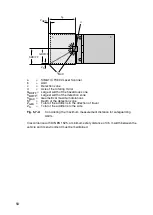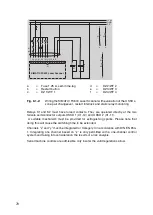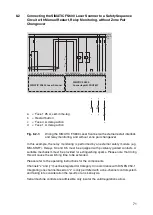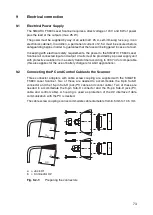67
7.3
Alarm 1 (X1-5)
As long as the output X1-5 is switched on, the system signals trouble-free operation. If
it is switched off, the following states are reported:
•
Interruption of the warning zone is shown by the continuously lit LED 2 in the
indicator field of the scanner.
•
Warning state:
For instance, the system may detect a slight dirt buildup on the optical window. To
signal this state, LED 5 on the scanner flashes (2 Hz). The user should clean the
optical window before it gets dirtier; waiting too long will cause a device error to be
reported and the outputs OSSD 1 and OSSD 2 to be switched off.
•
Device error:
Such as an erroneous reference measurement or extreme dirt buildup on the
optical window. This state is signaled by LED 5 flashing quickly (4 Hz).
Both the reporting of a warning zone interruption and the signaling of the warning and
error state can be selected either separately or in combination. This procedure is
described in the user's manual for the program “SIMATIC FS600 Parameterization
Software LS4soft”.
Output X1-5 is equipped with an internal electronic current limit to protect it against
damage from overload.
7.4
Alarm 2 (X1-15)
As long as the output X1-15 is switched on, the system signals trouble-free operation. If
it is switched off, the following states are reported:
•
Warning state:
For instance, the system may detect a slight dirt buildup on the optical window. To
signal this state, LED 5 on the scanner flashes (2 Hz). The user should clean the
optical window before it gets dirtier; waiting too long will cause a device error to be
reported and the outputs OSSD 1 and OSSD 2 to be switched off.
•
Device error:
Such as an erroneous reference measurement or extreme dirt buildup on the
optical window. This state is signaled by LED 5 flashing quickly (4 Hz).
Output X1-15 is equipped with an internal electronic current limit to protect it against
damage from overload.
Summary of Contents for SIMATIC FS600
Page 2: ...600672 ...
Page 109: ...109 ...