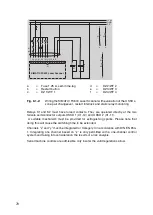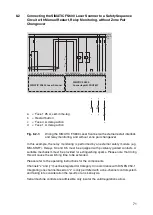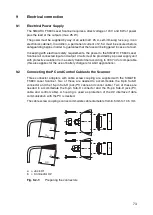78
•
If the connection between the SIMATIC FS600 Laser Scanner and the PC was
successful, you can enter the appropriate password and then change the
parameters and zone pairs of the SIMATIC FS600 Laser Scanner to meet the needs
of the particular application.
The standard password to be entered in the authorized level “Authorized
Customer” of the SIMATIC FS600 Laser Scanner
is: “LS4SIG”.
Please note that
the password must be changed following the initial configuration of the scanner, and
that the data carrier must be kept locked up in a secure location.
•
The SIMATIC FS600 Laser Scanner is ready for operation once the scanner
settings and detection zone configurations have been transferred.
Every SIMATIC FS600 Laser Scanner is factory-equipped with the maximum safety
parameters. For this reason, first the device settings and then the detection zones must
be adapted to the requirements of the application before the scanner is put into
operation. After configuring the scanner, remove the PC interface cable from position
X2, slip on the dummy cap provided with delivery, and screw it tight.
For a list of parameters, please see the in the Configuration and Diagnostics Software
“SIMATIC FS600 Parameterization Software LS4soft”.
Please observe Chapter 11, Testing and Maintenance.
Summary of Contents for SIMATIC FS600
Page 2: ...600672 ...
Page 109: ...109 ...