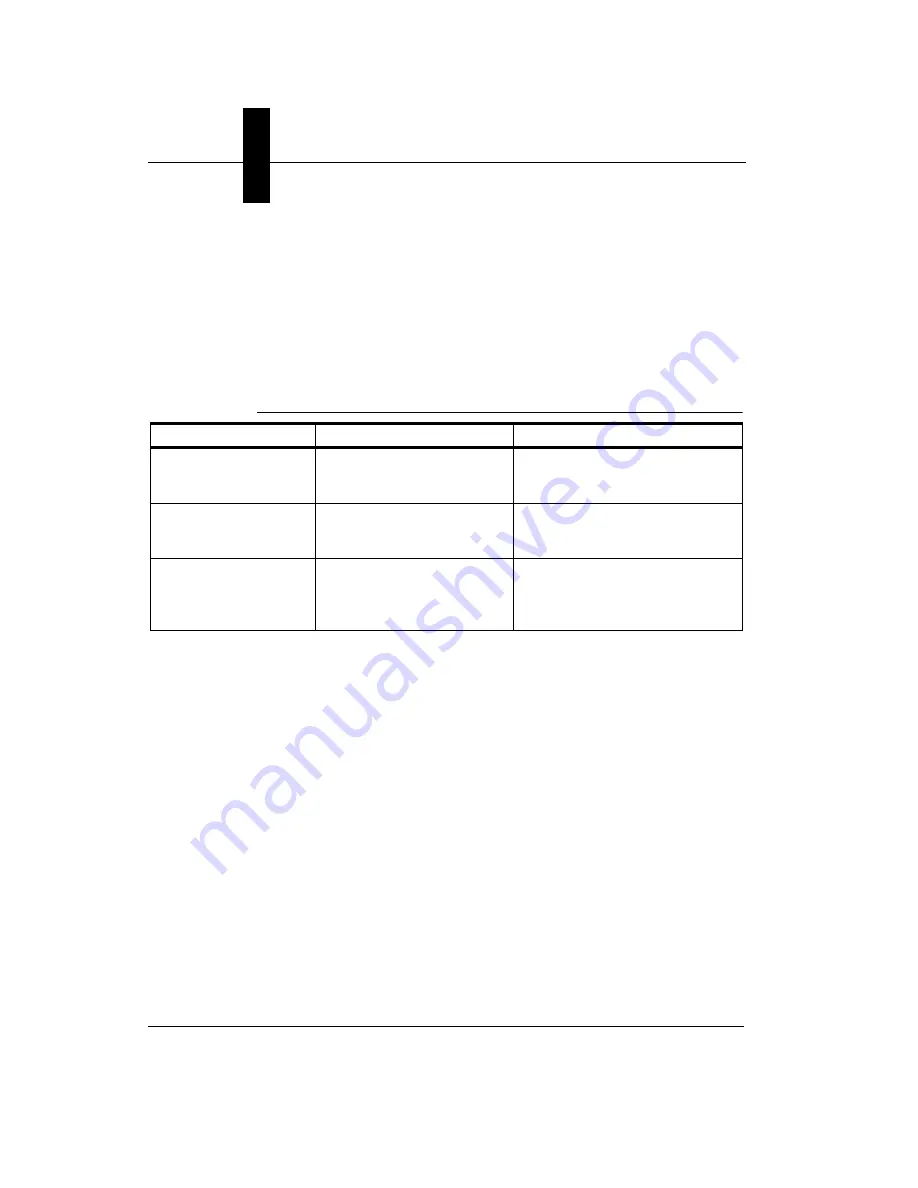
Chapter
1
Introduction
1-8
SIMATIC HawkEye™ 1600T Smart Camera Guide
Rev. 1E, Nov 2007
Triggering Rules for Single Channel Devices
The SIMATIC HawkEye™ 1600T has a single acquisition channel. When a Job
is constructed, only one Acquire can run at a time. Table 1–3 summarizes the
recommended cases. Note that SIMATIC Visionscape® enforces this condition
by honoring the first Acquire requested and generating an overrun on any other
Acquire that are requested to run from the external controlling device (usually, an
external trigger or a PLC).
TABLE 1–3.
Triggering Rules
Job Structure
Snapshot Triggers
Behavior and Comments
1 Inspection/
Multiple Snapshots
1st triggered only or
No triggers
Function without overruns, no
further action from external
controlling device.
1 Inspection/
Multiple Snapshots
All triggered
1st triggered externally, remaining
self triggered from PicDone signal
of previous Acquire.
N (max 4) inspections/
1 Snapshot Each
All triggered/Each on a
separate trigger
Works as expected in external
controlling device makes sure that
one Inspection is triggered at a
time.
Summary of Contents for SIMATIC HawkEye 1600T Series
Page 1: ...SIMATIC HawkEye 1600T Smart Camera Guide EM 40247 1E Rev 1E Nov 2007 ...
Page 4: ......
Page 8: ...Contents viii SIMATIC HawkEye 1600T Smart Camera Guide Rev 1E Nov 2007 ...
Page 42: ...Chapter 3 Optics Lighting 3 4 SIMATIC HawkEye 1600T Smart Camera Guide Rev 1E Nov 2007 ...
Page 64: ...Appendix C Specifications C 8 SIMATIC HawkEye 1600T Smart Camera Guide Rev 1E Nov 2007 ...
















































