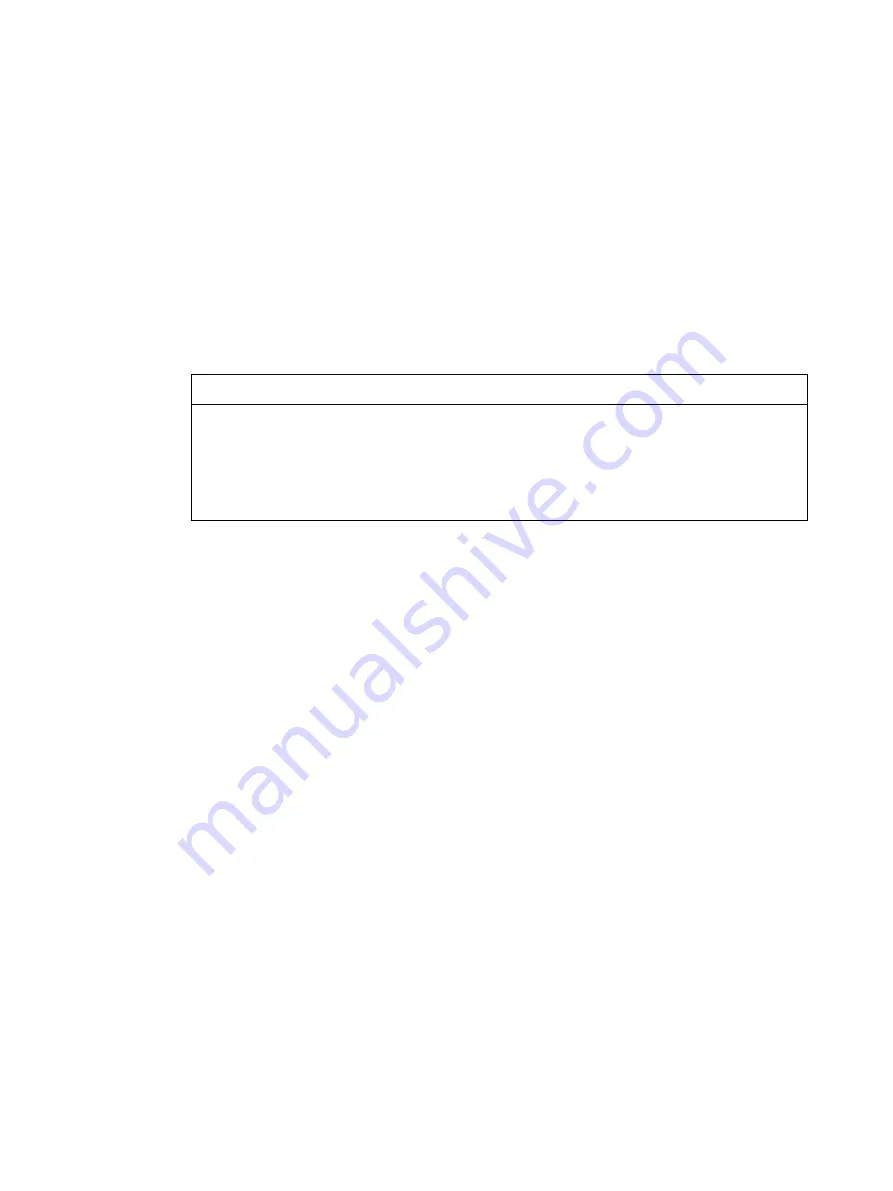
IRD400
40
Operating Instructions, 05/2018, A5E36790512-AC
Maintenance and repairs
6
Maintenance
The display unit is maintenance-free. Cyclic maintenance work is not required. However, you
should still clean the device.
Clean the front of the device if soiled, or if legibility of the LED display is impaired.
NOTICE
Risk of damage to the device
Using compressed air, a steam cleaner, or aggressive solvents or scouring agents will
damage the device.
Use a cleaning cloth that is moistened with a cleaning agent to clean the equipment. Only
use water with a little liquid soap or a screen cleaning foam.
Repairs
The display unit will not be repaired. You can send a defective device to the Retouren-
Center Fürth for error analysis .
The address is:
Siemens AG
Division Digital Factory
Retouren-Center
Siemensstr. 2
90766 Fürth
Germany
You will receive a credit note for the return device. A credit not is only granted if the party
that submitted the device has ordered a new device.
6.1
Recycling and disposal
Recycling and disposal
The products described in this manual can be recycled due to their low level of
contaminants. Contact a certified disposal service company for environmentally sound
recycling and disposal of your old devices.















































