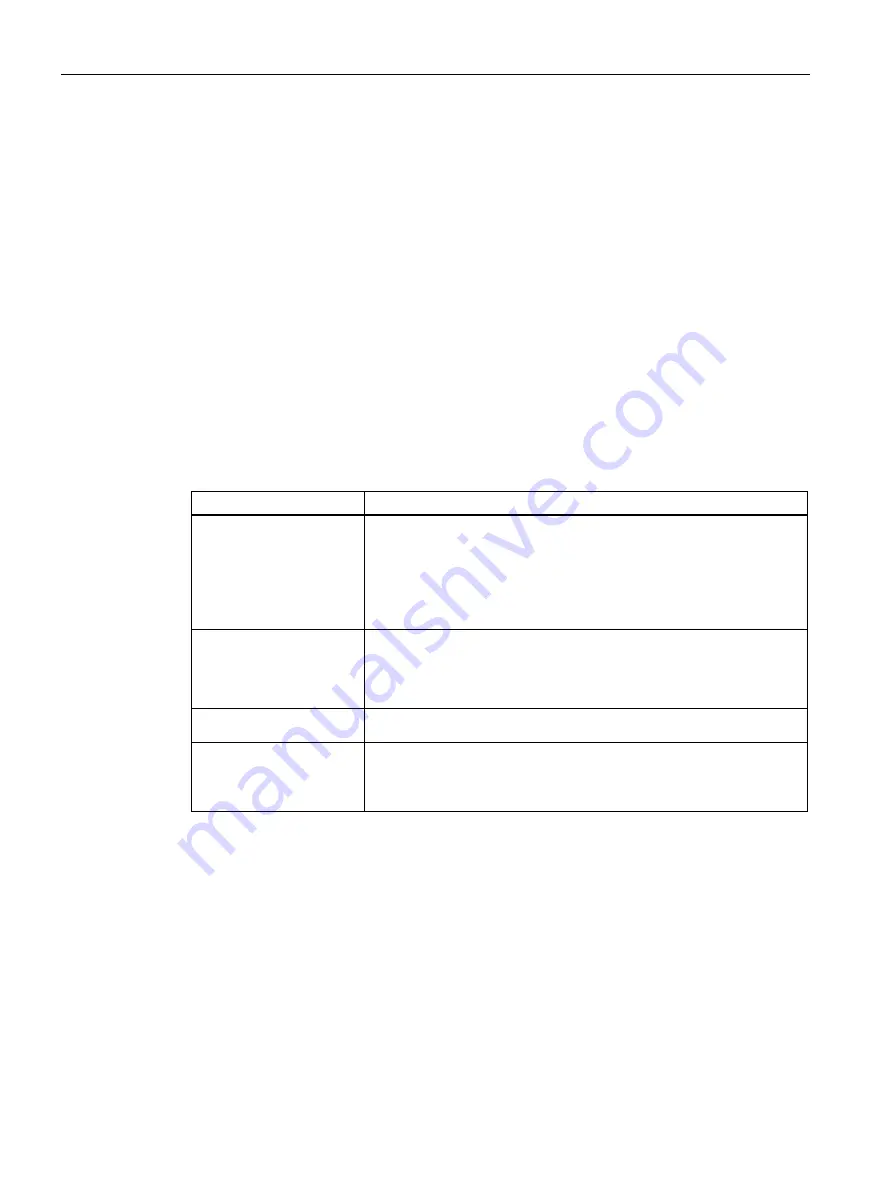
Operation via the CB Gate user interface
8.2 Menu items
SIMATIC Ident CB Gate
52
Operating Instructions, 08/2022, C79000-G8976-C671-01
Settings
You can enable/disable the bottom read point in the "Settings" area (Readpoint_2). If the
bottom read point has been disabled, the CB Gate works exclusively with the top read point
(Readpoint_1).
This function is particularly useful if the orientation of the objects is not important to you, i.e.
whether an object/transponder was detected via the top or bottom read point. If you still
want to use the bottom antennas, you need to assign all four antennas to the top read point
(Readpoint_1) via the WBM of the reader.
Disabling the function has the effect that no information on the orientation of the
objects/transponders is output.
Parameters
In the "Parameters" area, you can define various conditions that must be fulfilled for a read
operation so that the read operation is performed or the transponder is detected and
assigned to a read point.
Table 8- 9
Description of the "Parameters" parameters
Parameter
Description
Min RSSI difference
between the two
readpoints
Input box to input the minimum required difference of the RSSI values
that need to be present between the top and bottom read point so that
the read operation can be assigned clearly to a read point. If the value is
undershot, the CB Gate cannot assign the transponder to any read point
("Low rssi delta between rps").
Note: This parameter is only displayed in the system variant with four
antennas and two read points ("Tire").
Min RSSI difference
between the two tags in
one readpoint
Input box to input the minimum required difference of the RSSI values
that need to be present between several detected transponders so that
the transponder detected most strongly is reported as "detected". If the
value is not undershot, the CB Gate cannot clearly identify the
transponder ("Low rssi delta in one rp").
Debouncing time photo
sensor entry
Input box to enter the minimum time span for which the light barrier
needs to be blocked so that a read operation is triggered.
Set time
Button to synchronize the date and time display of the reader and the
controller with the user interface.
Note: It is recommended to synchronize the time in order to avoid
display and read errors.
















































