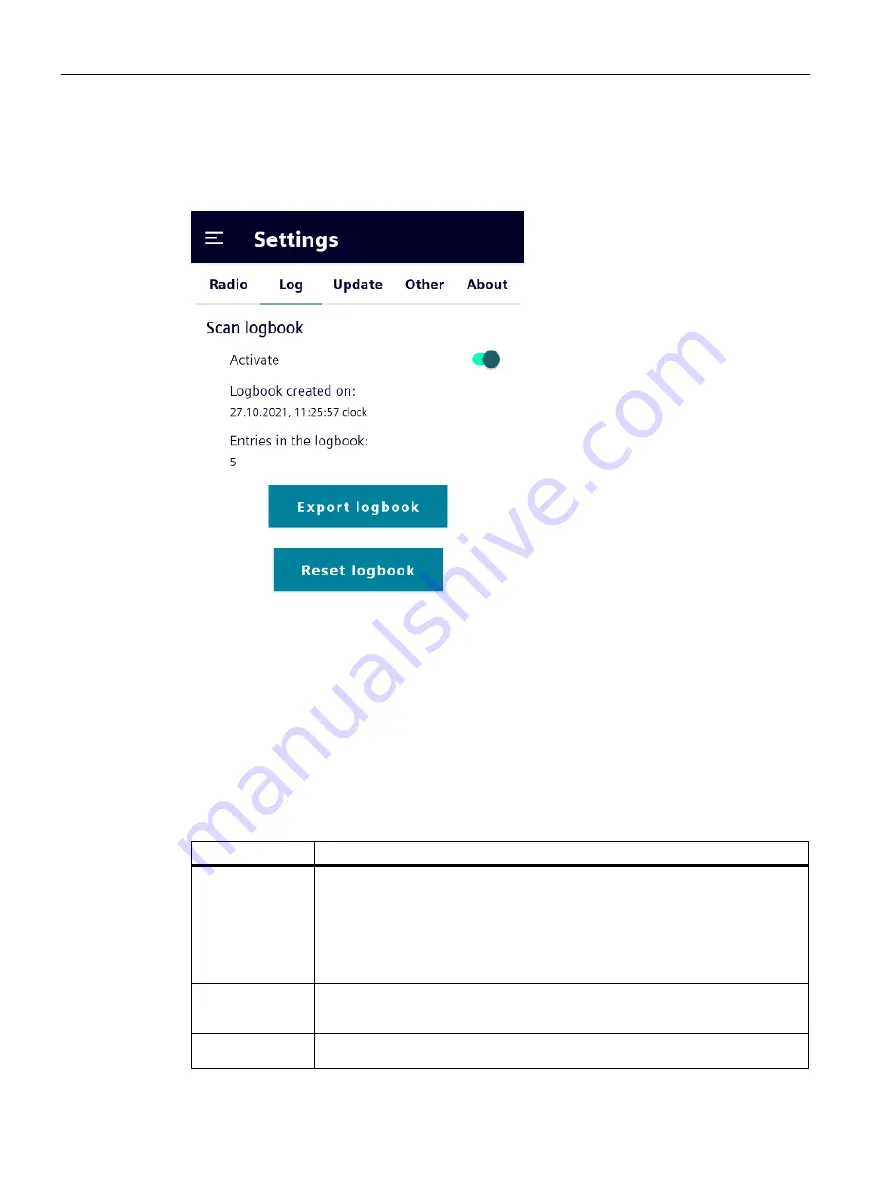
"SIMATIC Mobile Reader" app
5.4 Functions of the UHF app variant (RF660M)
Mobile reader SIMATIC RF360M/RF660M
70
Operating Instructions, 08/2022, C79000-G8976-C660-02
Logbook
In the "Logbook" tab, you can enable/disable the logbook function and export and reset the
logbook.
Figure 5-21 "Settings > Logbook" menu
Table 5- 21 Functions of the "Logbook" menu
Functions
Description
Activate
Slider for enabling/disabling the logbook
If this function has been enabled, all results of the scan operation are entered in
the logbook.
Note that the logbook is created as ring buffer (for up to 8,000 individual
transponders).
Note: This function corresponds to the "Logging activated" parameter in the
"Scan" menu.
Logbook created
on
Display of when the logbook was created. The date and time of the first scan
performed that was entered in the current logbook or because of which the
logbook was created are specified as start time.
Entries in the
logbook
Number of entries that were saved in the logbook.
















































