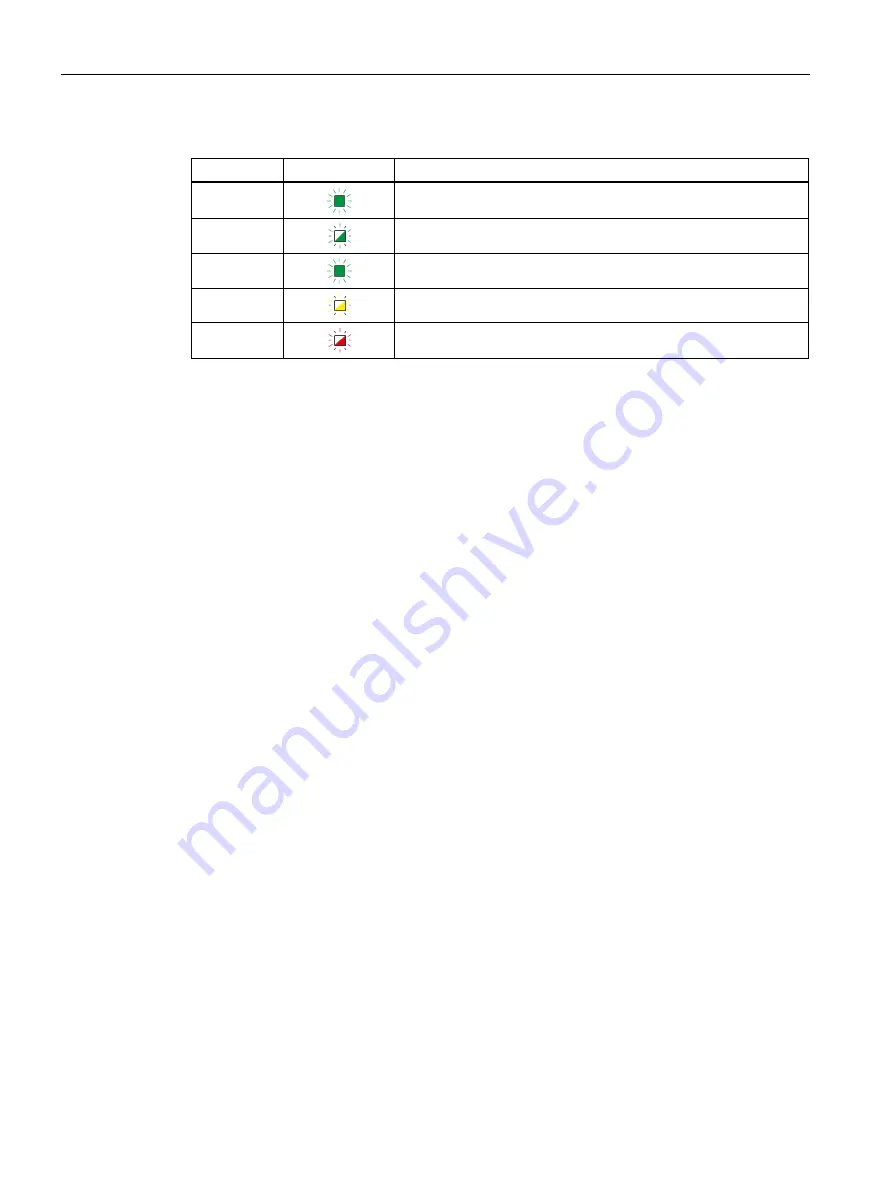
Commissioning
4.2 Commissioning and operation (software)
Mobile reader SIMATIC RF360M/RF660M
30
Operating Instructions, 08/2022, C79000-G8976-C660-02
Table 4- 5
Meaning of the status LED display
LED
LED status
Meaning
On/Off
The reader is switched on or starting up.
On/Off
Idle mode of the reader is active.
Charge
The reader battery is being charged.
Charge
No battery detected.
Charge
The battery level is low and the battery should be charged soon.
The application LED can be controlled by various applications on the device and its function
can be freely defined depending on the respective application.
4.2.5
Operating system and network settings
Operating system
The SIMATIC RF160B uses a modified Android operating system.
Android contains a Linux kernel, but is not a traditional Linux distribution as known for
desktops and servers. Some basic properties that you would expect in a UNIX family system
have been changed significantly. Nevertheless, many properties are comparable to other
embedded Linux distributions.
Reading out the operating system version
You can view the Android operating system version and other version information in the
system settings under "Desktop > App overview > Settings > About tablet".
You can view, for example, the following version information in the system settings:
•
Android version
This area contains information on the Android operating system version. It offers
conclusions relating to basic functions of the Android version and its API level.
•
Build number
This area contains information on the product version as well as a unique internal ID of
the software version.
•
Kernel version
This area contains information about the version of the standard Linux kernel used and its
modifications. The date shown indicates the creation date of the modified kernel.
















































