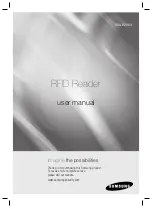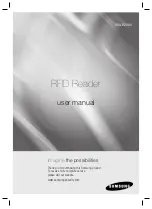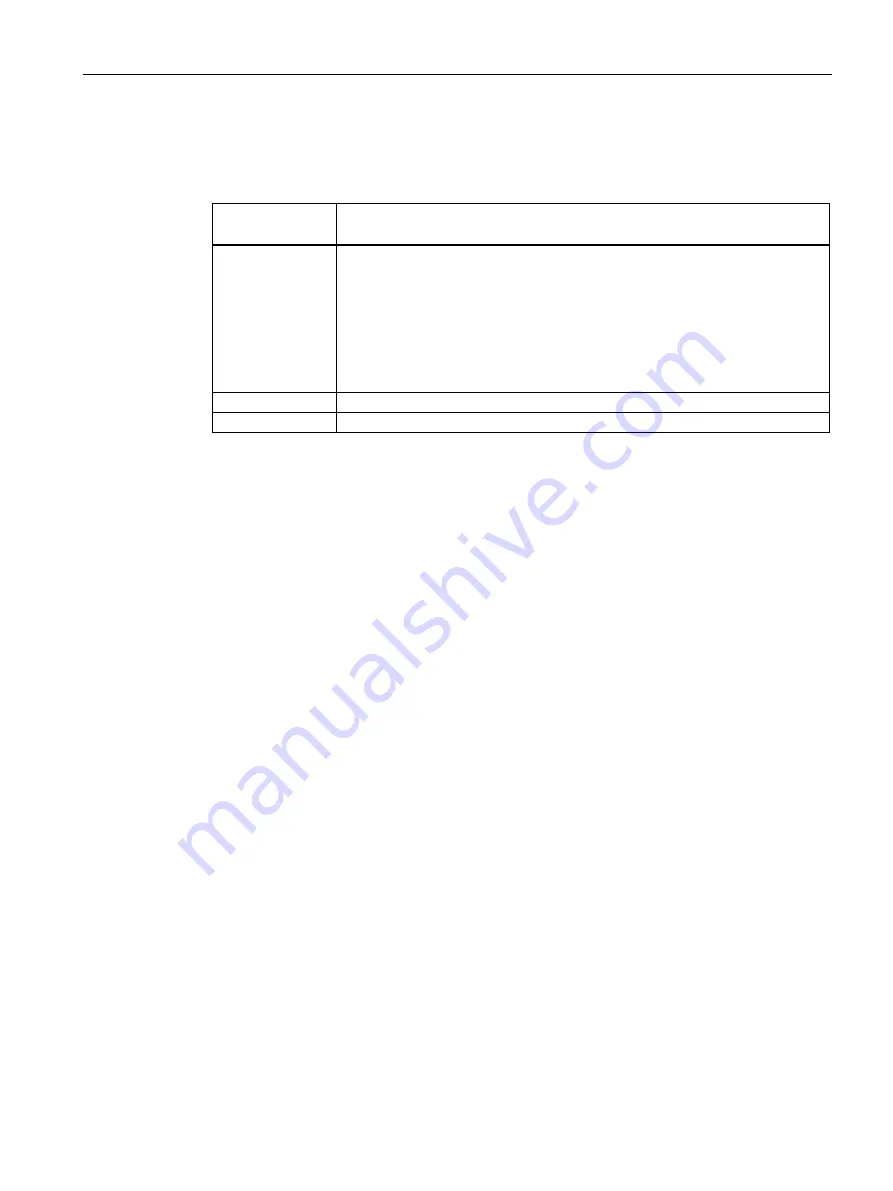
"SIMATIC Mobile Reader" app
5.4 Functions of the UHF app variant (RF660M)
Mobile reader SIMATIC RF360M/RF660M
Operating Instructions, 08/2022, C79000-G8976-C660-02
67
Functions of the menu
Table 5- 19 Functions of the "Locate" menu
Functions/
parameter
Description
Exact match /
Starts with ...
Option buttons for the match conditions of the EPC ID:
•
Exact match: Specification that the EPC ID of the detected transponder has to
match that of the selected transponder exactly.
•
Starts with...: Specification that only part of the EPC ID of the detected
transponder has to match that of the selected transponder.
When searching for multiple transponders with the "Starts with ..." option,
note that you can only remove digits starting from the end of the EPC ID.
Tag to be located
Input box to adapt the EPC ID.
Locate
Button to start the localization process
5.4.3
"Settings" menu
In the menu "Settings", you can configure the "SIMATIC Mobile Reader" app.
This menu is divided into the following tabs:
•
Radio
•
Logbook
•
Update
•
Other
•
About