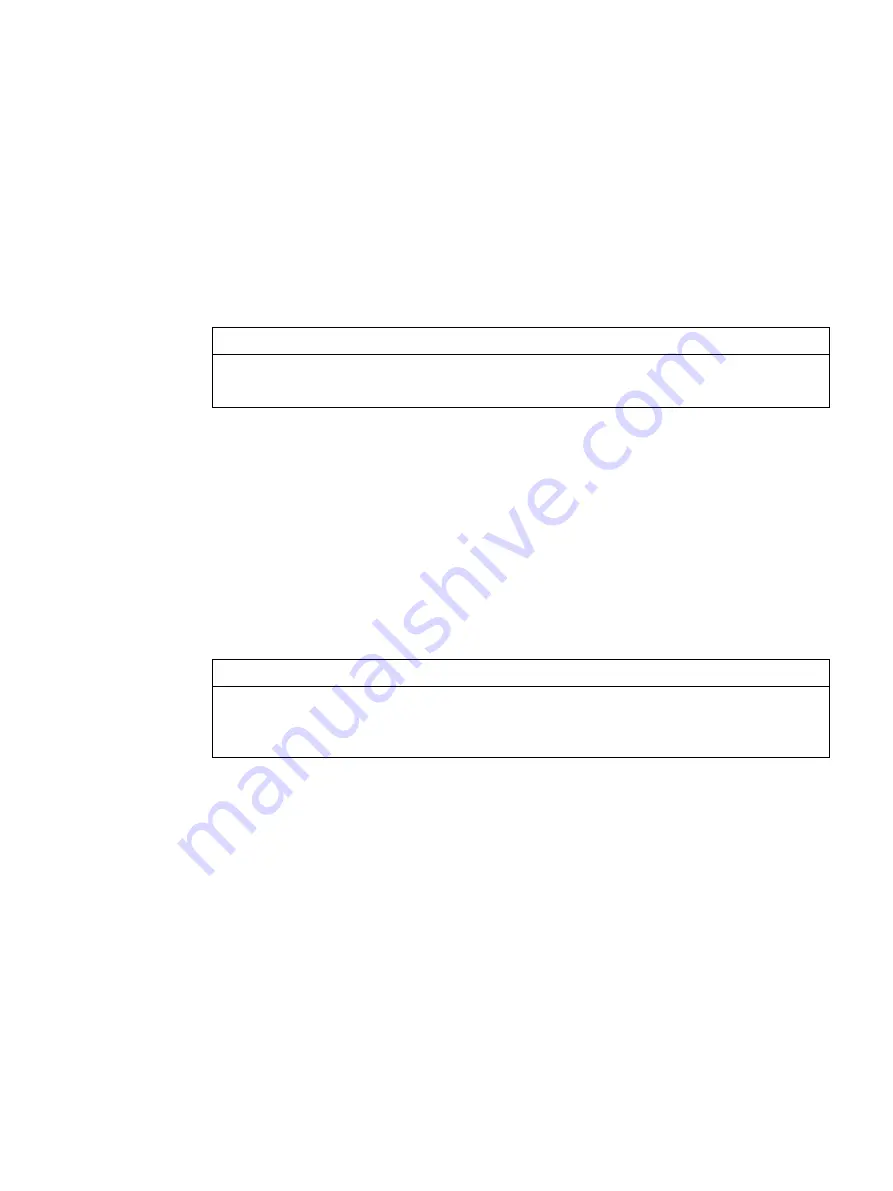
Mobile reader SIMATIC RF360M/RF660M
Operating Instructions, 08/2022, C79000-G8976-C660-02
77
Maintenance and service
6
6.1
Cleaning and maintenance
During cleaning, place the mobile reader firmly on a surface (e.g. table) so that you have a
secure hold and the mobile reader cannot slip from your hands.
NOTICE
Permitted cleaning agents
Do not use any corrosive chemicals, cleaning solutions or aggressive cleaning agents.
Display
Turn the mobile reader off to clean the display because the display reacts to touch and the
active program could be impaired or disrupted. Do not apply strong pressure to the display.
Charging and communication contacts
If charging or communication problems occur, clean the charging and communication
contacts with a soft, damp cloth.
NOTICE
Cleaning the charging and communication contacts of the charging/docking station
To clean the charging and communication contacts of the charging/docking station,
disconnect the device from the power supply.
Keyboard/keys
Always turn the mobile reader off to clean the keyboard/keys because the keyboard/keys
react to touch and the active program could be impaired or disrupted. Do not apply strong
pressure to the keyboard/keys.
















































