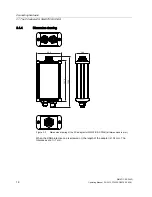SIMATIC RF-DIAG
Operating Manual, 09/2012, C79000-G8976-C292-01
3
Table of contents
1
Introduction................................................................................................................................................ 5
1.1
Preliminary information ..................................................................................................................5
1.2
Abbreviations and naming conventions .........................................................................................6
2
Description................................................................................................................................................. 7
2.1
Requirements and notices .............................................................................................................7
2.2
Area of application and scenarios..................................................................................................8
2.3
Components of the product and ordering data ..............................................................................9
3
Connecting hardware............................................................................................................................... 11
3.1
The PC adapter for SIMATIC RF-DIAG.......................................................................................12
3.1.1
Description ...................................................................................................................................12
3.1.2
Pin assignment of the RS-422 interface ......................................................................................13
3.1.3
Technical specifications ...............................................................................................................16
3.1.4
Dimension drawing ......................................................................................................................18
3.1.5
Certificates and approvals ...........................................................................................................19
3.2
Connecting the hardware.............................................................................................................19
3.2.1
Connecting an Ethernet-based reader.........................................................................................19
3.2.2
Connecting a serial reader...........................................................................................................21
4
Software installation................................................................................................................................. 23
4.1
Installing the software ..................................................................................................................23
4.2
Installation and use of the USB driver .........................................................................................23
4.3
Starting the software ....................................................................................................................25
5
Operating the software ............................................................................................................................ 29
5.1
The log area.................................................................................................................................30
5.2
Tab overview................................................................................................................................31
5.3
The tabs of the RF640R/RF670R readers...................................................................................32
5.3.1
The "Info" tab ...............................................................................................................................32
5.3.2
The "Tag Data" tab.......................................................................................................................34
5.3.3
The "IO" tab..................................................................................................................................36
5.3.4
The "RSSI" tab.............................................................................................................................38
5.3.5
The "Tag Events" tab ...................................................................................................................41
5.4
The tabs of the RF620R/RF630R readers...................................................................................43
5.4.1
The "Info" tab ...............................................................................................................................43
5.4.2
The "Tag Data" tab.......................................................................................................................45
5.4.3
The "RSSI" tab.............................................................................................................................48
5.4.4
The "Power Ramp" tab ................................................................................................................51
5.4.5
The "Tag List" tab.........................................................................................................................55
5.4.6
The "Parameters" tab...................................................................................................................58