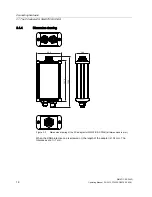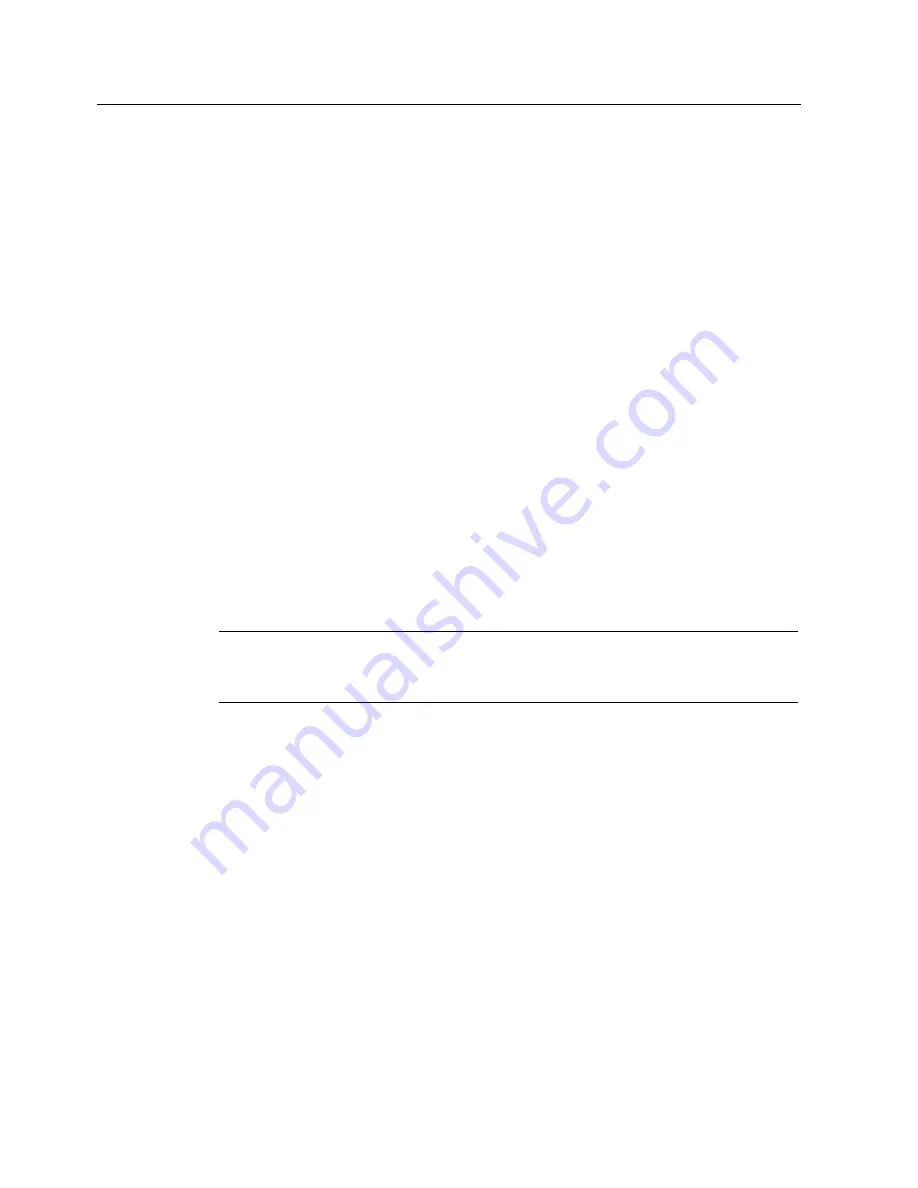
Operating the software
5.1 The log area
SIMATIC RF-DIAG
30
Operating Manual, 09/2012, C79000-G8976-C292-01
5.1
The log area
Setting options for the log area
The log area is included in all tabs. All the actions taken are logged in the output window of
the logging area. The output is stored in a ring buffer. When the buffer is full, the oldest
entries are overwritten by the newer entries.
You can save the displayed entries in a log file ("RFID_Diagnosis.log"). Apart from the
information displayed in the user interface, all communication from and to the reader is also
logged. This allows a more thorough analysis later if problems occur. The log file is located
in the same directory as the executable program "SIMATIC_RF-DIAG.exe".
The maximum size of the log file is only limited by the file system and the space on the hard
disk of the computer you are using.
With the "About" button, you can display the version of the software.
To display all tabs of the diagnostics tool, you need to select the "Advanced View" check
box. In the default setting, the only tabs displayed are those with which you can only read out
data. By selecting the "Advanced View" check box, you also see the tabs with which you can
change parameters. You will find a list of the tabs in the following section.
Once you have selected the check box, you need to enter the password and confirm with
"OK". The default password set in the factory is "1234". Click the "Change" button to change
the password.
Both the content of the display window as well as the log file can be emptied separately
using the "Clear Output" or "Clear Log File" buttons.
Note
Forgotten password
If the password is forgotten, the software needs to be reinstalled.