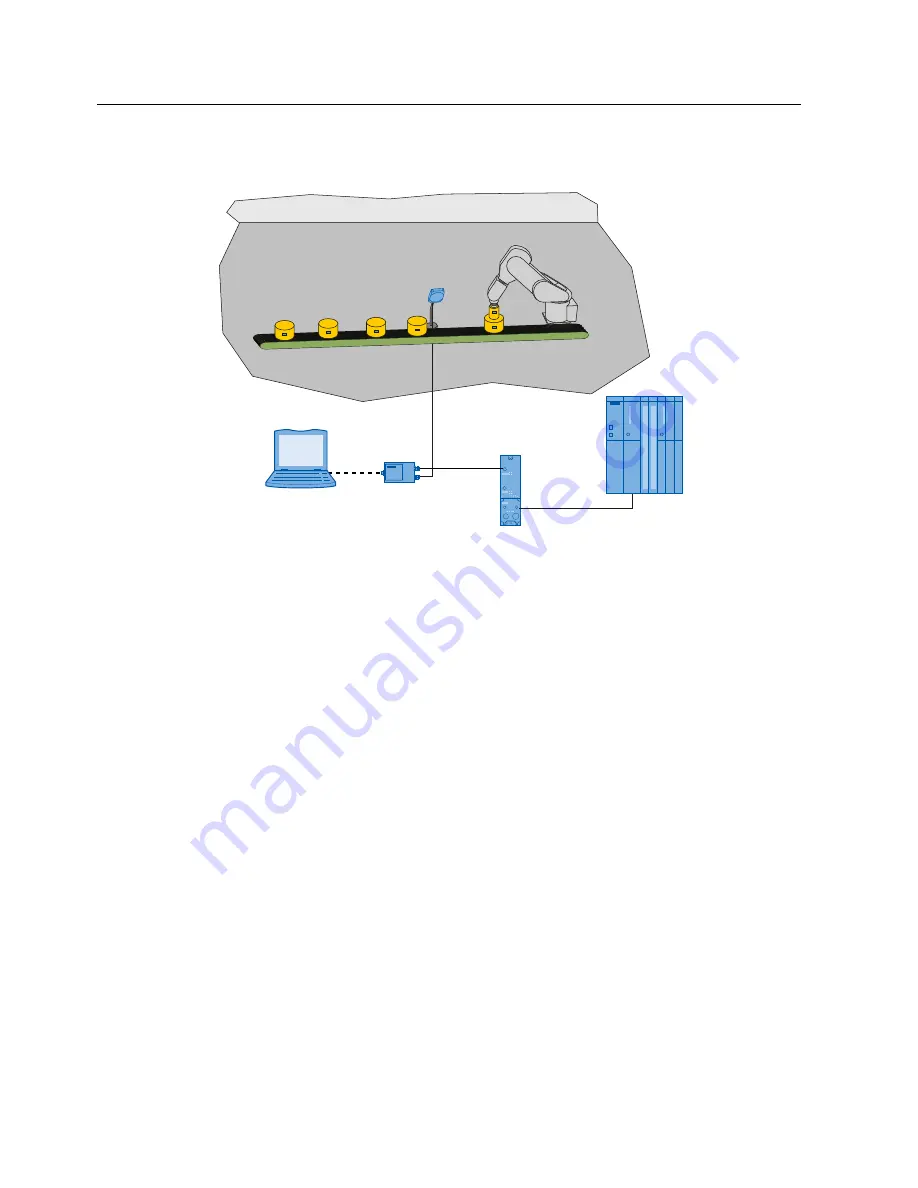
Application Examples
6.1 Scenarios for use of the PC adapter for RF-DIAG
SIMATIC RF-DIAG
66
Operating Manual, 09/2012, C79000-G8976-C292-01
3*3&
3&DGDSWHU
6,0$7,&6
FRQWUROOHU
&0
Figure 6-2
Operating a serial reader in the plant with connected PC adapter
After completing the tasks with RF-DIAG, restarting the reader and unplugging the USB
cable, the connection between the reader and communications module is restored. A
subsequent "init_run" command changes the reader to the required operational status.
Operation in a test setup
SIMATIC RF-DIAG is used to test, assign parameters to or diagnose an RF620R/RF630R
reader outside the plant.
The RF620R/RF630R is connected to the PC adapter. The PC with RF-DIAG is connected
to the PC adapter via USB. To supply the reader with power, the wide-range power supply
unit is connected to the PC adapter via the connecting cable.
The following application examples are based one on the other. It is advisable to read
through the application examples in the order in which they appear.















































