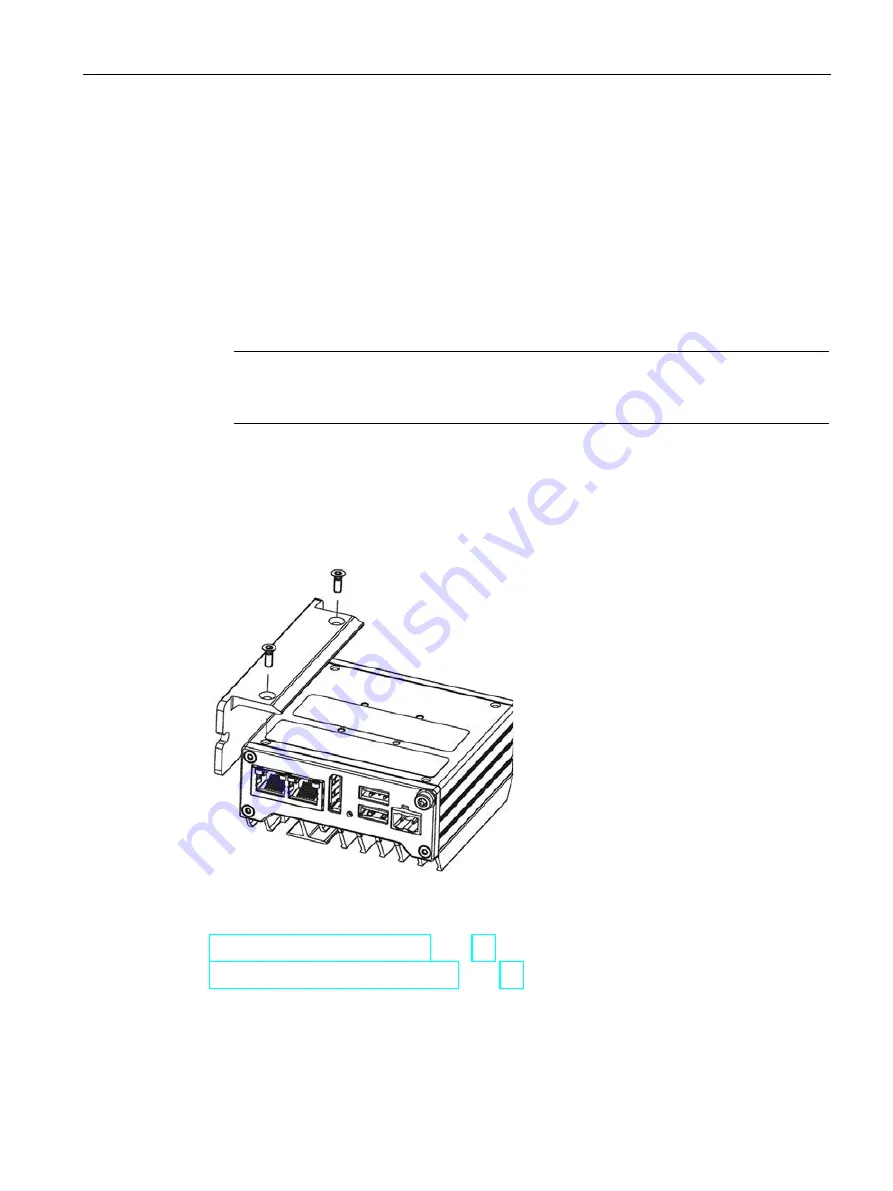
Mounting and connecting the device
3.2 Mounting the device
SIMATIC IPC127E
Operating Instructions, 01/2019, A5E44296915-AA
29
3.2.4
Upright mounting
Upright mounting is suitable for vertical mounting of the device. The corresponding mounting
bracket allows mounting that requires less space than standard rail mounting and wall
mounting.
Requirement
●
Mounting bracket
The mounting bracket is available in two versions - for the Standard and for the Extended
device version.
Note
Only use the supplied screws for fastening the mounting bracket. Longer screws can
damage the inside of the device.
●
A T10 screwdriver
●
Two anchors and two screws
Procedure – Vertical mounting
1. Place the mounting brackets onto the
mounting surface.
2. Mark the fixing holes.
3. Drill the fixing holes.
4. Insert the anchors in the drilled holes.
5. Secure the mounting bracket with 2
screws.
6. Fasten the device to the mounting bracket
with the two supplied screws.
See also
Dimension drawing basic device (Page 67)
Dimension drawing Extended device (Page 71)
















































