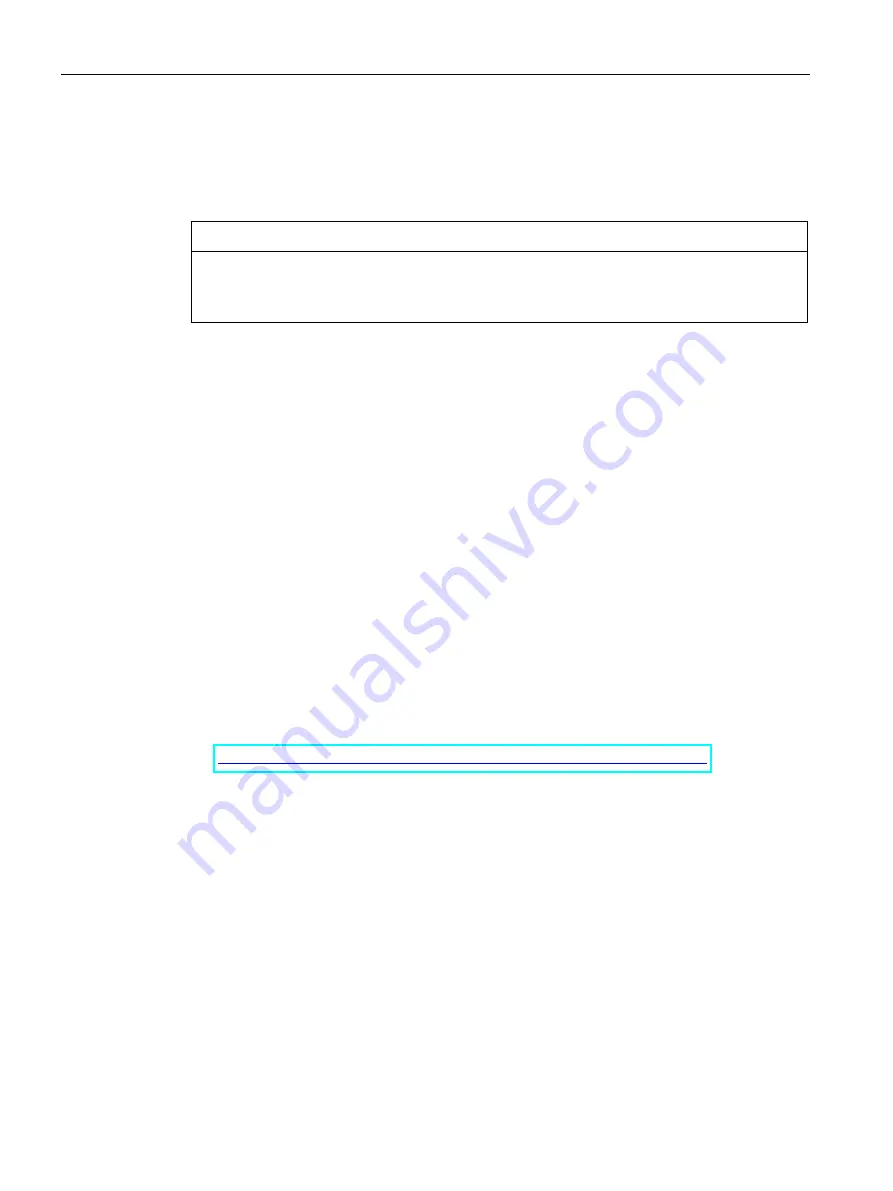
Commissioning the device and device functions
4.2 Switching the device on/off
SIMATIC IPC127E
38
Operating Instructions, 01/2019, A5E44296915-AA
4.2
Switching the device on/off
Following the initial startup, the operating system preinstalled on the drive is automatically
configured on the device.
NOTICE
Faulty installation
Do not switch off the device during the entire installation process. Do not change the default
values in the BIOS Setup.
Procedure - Switching on the device
1.
The device starts as soon as 24 V are present.
Note:
The "PC ON/WD" LED lights up. The device carries out a self-test. During the self-test,
the following message appears:
Press Esc for Boot Options
2.
Wait for the message to disappear.
3.
Follow the instructions on the screen.
Procedure - Switching off the device
To turn off the device, always select the function "Start > Shutdown".
Additional information
Information on your operating system can be found on the Internet:
●
Microsoft® Windows® 10
https://support.industry.siemens.com/cs/ww/de/view/109749498/en?dl=en
















































