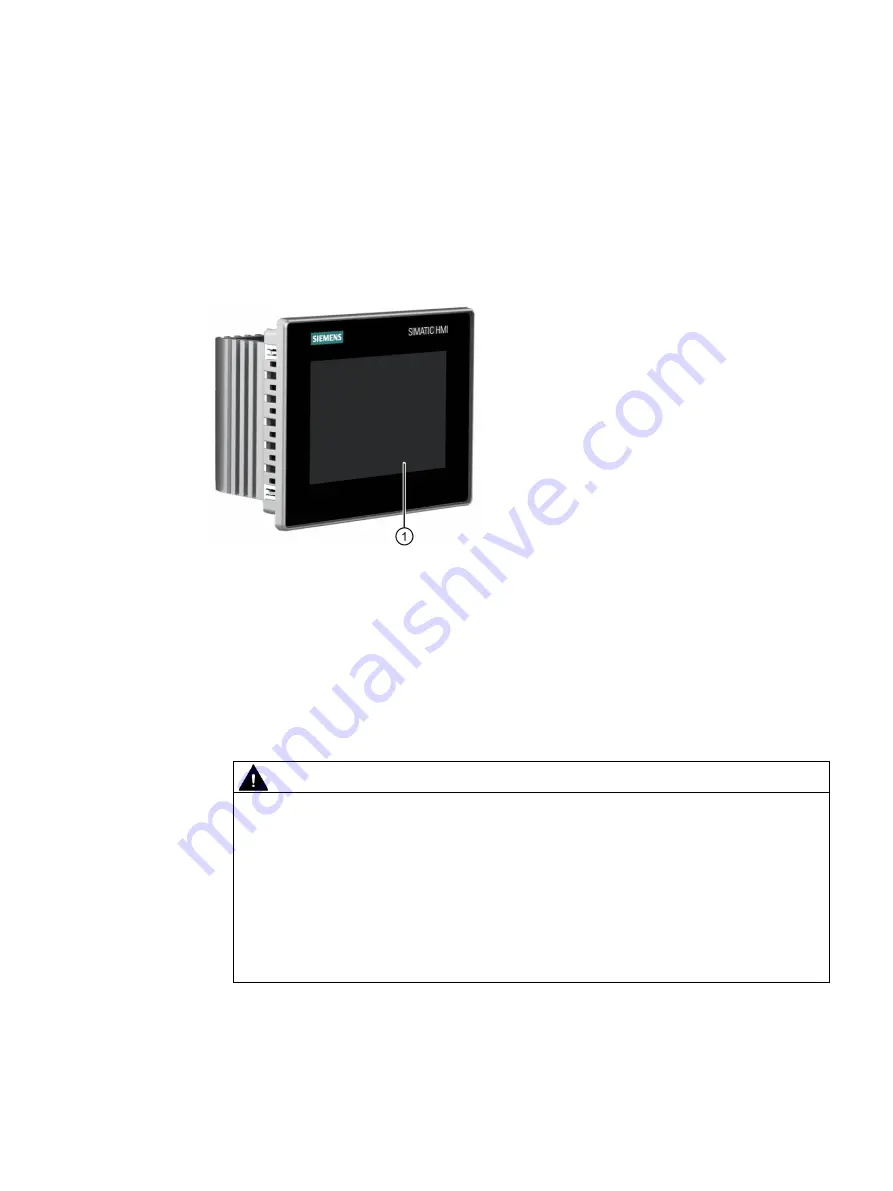
SIMATIC IPC277G
Operating Instructions, 08/2021, A5E50059956-AA
45
Operating the device
5
The device variants differ with regard to their dimensions, display size, and touch sensors.
The example in the following figure shows the front view of the 7" touchscreen variant.
①
Display with touch screen
5.1
Operator input options
Depending on your device and the connected I/O devices, the following operator input
options are available:
•
Touch screen for touch device
CAUTION
Unintentional actions with touch screen operation
If you touch the touch screen while system-internal processes are running, unintended
reactions of the device might be triggered.
Do not touch the screen in the following situations:
•
During the boot process
•
When plugging or unplugging USB components
•
While Scandisk is running
•
During a BIOS update
•
Screen keyboard for touch device
•
External keyboard, connected through USB
•
External mouse, connected through USB
















































