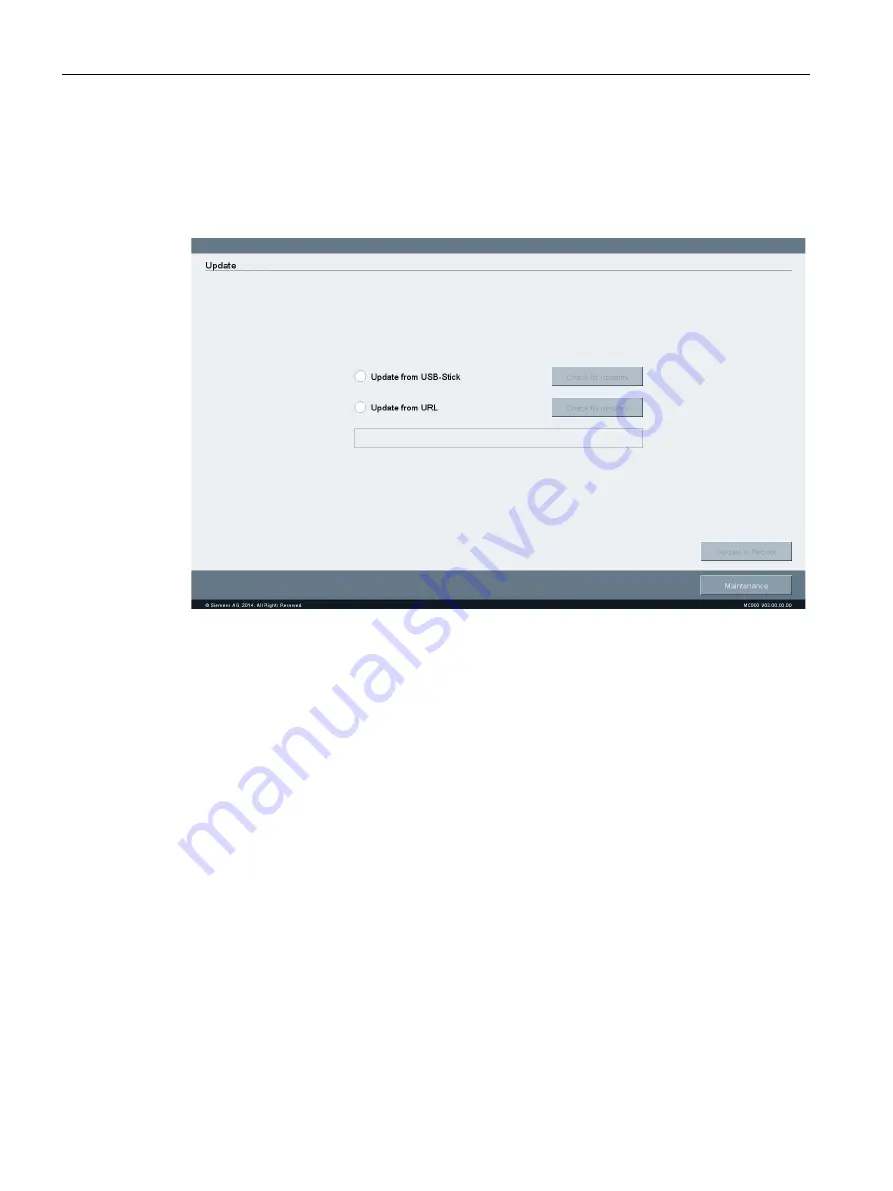
Parameter assignment of a Mobile Client
4.7 "Update" page
Mobile Client900WXN
52
Operating Instructions, 04/2015, A5E35883103-AB
4.7
"Update" page
On the "Update" page, you can update the operating system of the device when a security or
service update is performed:
Update from USB-Stick: Search is performed for a "fw.tar" file in the root directory of the
USB flash drive. The USB flash drive must have a FAT or FAT32 partition. The ongoing
update procedure cannot be explicitly aborted.
The update process is canceled when you interrupt the power supply or pull the USB cable.
The existing image will still start up without any problems.
Update from URL: The update via URL is performed via HTTP with the syntax
"http(s)://149.202.10.10/". The URL is checked for validity. A search is performed for a
"fw.tar" file at this point of the URL. The ongoing update procedure cannot be explicitly
aborted.
The update process is canceled when you interrupt the power supply. The existing image will
still start up without any problems.
















































