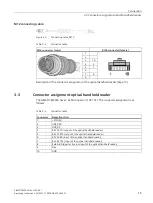SIMATIC MV320 (as of FS: A3)
Operating Instructions, 03/2021, C79000-G8976-C643-01
19
Operate
5
5.1
Working with the SIMATIC MV320 optical handheld reader
Without metal stand
Proceed as follows to work with the reader:
1.
Hold down the trigger button of the optical handheld reader.
2.
The two blue beams sent out by the optical handheld reader are used for targeting.
The blue beams must be directed to the center of the barcode. The ideal read distance
between the device and barcode is approximately 10 cm.
As soon as the optical handheld reader is at the optimum read distance, the barcode is read.
To confirm that the barcode was read correctly, the optical handheld reader generates a
beep, vibrates and a green LED flashes.
Note
Changing factory settings
To change factory settings, scan in the appropriate code: See section Code configurations
(Page 33).
Summary of Contents for SIMATIC MV320
Page 6: ...Preface SIMATIC MV320 as of FS A3 6 Operating Instructions 03 2021 C79000 G8976 C643 01 ...
Page 10: ...Safety notes SIMATIC MV320 as of FS A3 10 Operating Instructions 03 2021 C79000 G8976 C643 01 ...
Page 18: ......
Page 30: ......
Page 32: ......
Page 38: ......