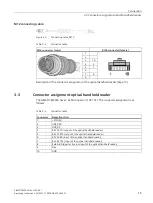Operate
5.1 Working with the SIMATIC MV320 optical handheld reader
SIMATIC MV320 (as of FS: A3)
20
Operating Instructions, 03/2021, C79000-G8976-C643-01
With metal stand with stand detection
The hardware revision level (FS: A3) has a stand detection. By default, the optical handheld
reader automatically changes to the motion detection mode when it is placed on the stand.
Proceed as follows to work with the reader in a metal stand:
1.
Hold the bar code into the scanner field of the handheld reader to activate it.
Result: The optical handheld reader generates a beep and a green LED flashes to confirm that
the bar code was read correctly.
When the optical handheld reader is taken off the stand, it changes back to manual mode.
Summary of Contents for SIMATIC MV320
Page 6: ...Preface SIMATIC MV320 as of FS A3 6 Operating Instructions 03 2021 C79000 G8976 C643 01 ...
Page 10: ...Safety notes SIMATIC MV320 as of FS A3 10 Operating Instructions 03 2021 C79000 G8976 C643 01 ...
Page 18: ......
Page 30: ......
Page 32: ......
Page 38: ......