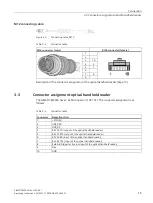Operate
5.2 Enabled and disabled codes in the factory settings
SIMATIC MV320 (as of FS: A3)
Operating Instructions, 03/2021, C79000-G8976-C643-01
21
5.2
Enabled and disabled codes in the factory settings
To enable or disable the codes, scan in the relevant codes (see section Code configurations
(Page 33)).
Table 5- 1
Enabled and disabled codes in the factory settings
Enabled codes in the factory settings
Disabled codes in the factory settings
•
Aztec
•
Codabar
•
Code 39
•
Code 93
•
Code 128
•
Data matrix
•
Data Matrix Rectangle
•
All GS1 DataBar
•
Interleaved 2 of 5
•
PDF417
•
QR code
•
UPC/EAN/JAN
•
Code 11
•
Code 32
•
Code 49
•
Composite
•
Grid Matrix
•
Han Xin Code
•
Hong Kong 2 of 5
•
IATA 2 of 5
•
Matrix code
•
Matrix 2 of 5
•
Micro PDF417
•
MSI Plessey
•
NEC 2 of 5
•
Pharmacode
•
Plessey
•
Postal Codes
•
Standard 2 of 5
•
Telepen
•
Trioptic
5.3
Enabling "Suffix - Enter"
In the factory settings of the optical handheld readers, "Suffix - Enter" is disabled.
To enable "Suffix - Enter", scan in the required configuration code:
•
Suffix Enter (USB Keyboard Mode Only)
•
Suffix Carriage Return Line Feed (RS232 Mode Only)
A list of the mentioned codes is available in the manual "MV320 Configuration Guide
Summary of Contents for SIMATIC MV320
Page 6: ...Preface SIMATIC MV320 as of FS A3 6 Operating Instructions 03 2021 C79000 G8976 C643 01 ...
Page 10: ...Safety notes SIMATIC MV320 as of FS A3 10 Operating Instructions 03 2021 C79000 G8976 C643 01 ...
Page 18: ......
Page 30: ......
Page 32: ......
Page 38: ......