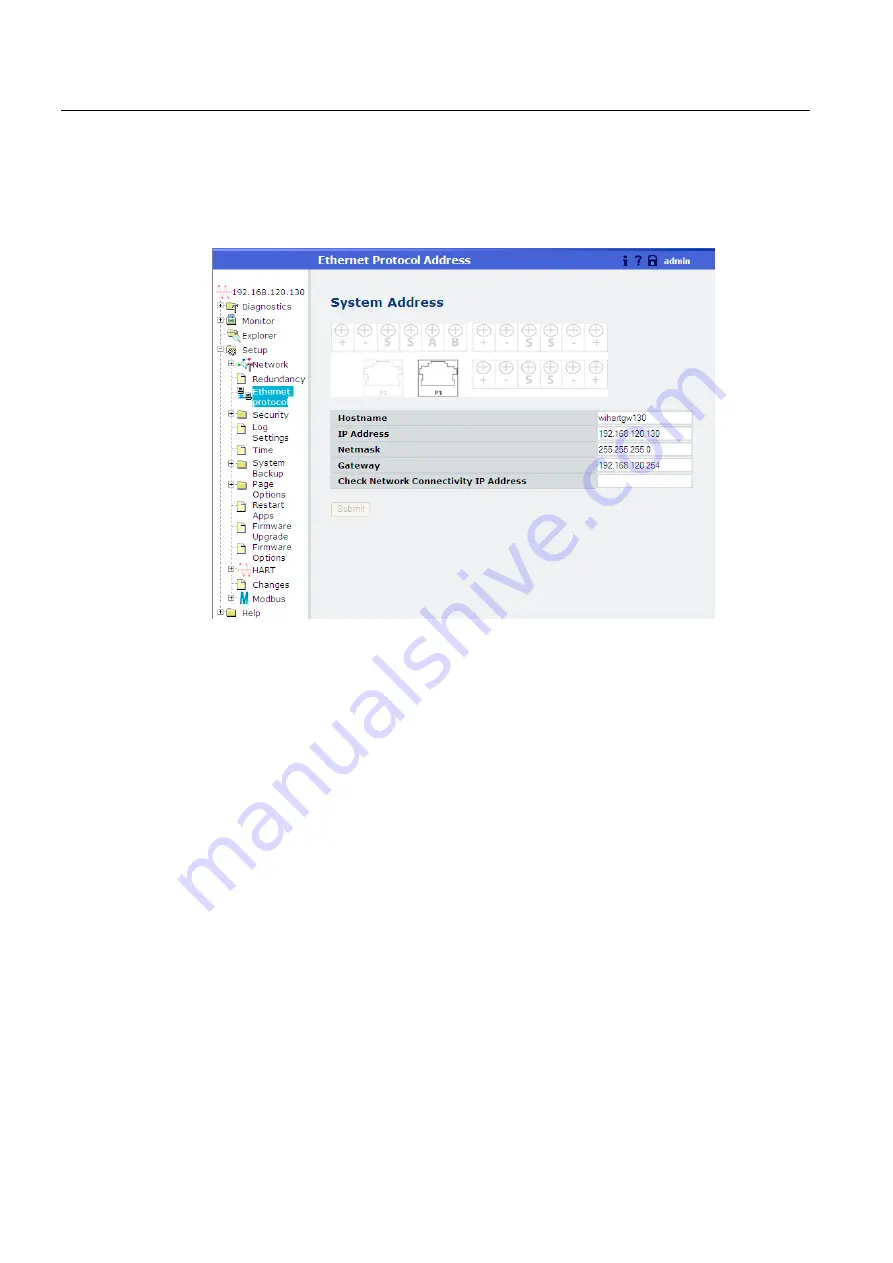
Initial commissioning
4.2 Procedure for commissioning
IE/WSN-PA Link
74
Compact Operating Instructions, 12/2012, A5E02509264-AD
4.2.3
Setting the IP address of the Link
1.
Select the "Setup" > "Ethernet Protocol" menu command.
The "Ethernet Protocol Address" dialog opens.
2.
Enter the required IP address of the Link in the "IP Address" box under "Primary
Interface".
If you use a DHCP server on the other hand, select the "Obtain an IP address from a
DHCP server" option and enter the host name in the "Hostname" input box.
3.
Click the "Submit" button, button to save the changes.
4.
If the "Restart apps" message appears, click "Restart apps" and confirm this by clicking
"Yes".
In this case, close the Web browser of your PC and reconnect to the Link using the
modified address parameters.
Summary of Contents for SIMATIC NET IE/WSN-PA Link
Page 4: ...Inhaltsverzeichnis IE WSN PA Link 4 Kompaktbetriebsanleitung 12 2012 A5E02509264 AD ...
Page 42: ...Zulassungen IE WSN PA Link 42 Kompaktbetriebsanleitung 12 2012 A5E02509264 AD ...
Page 44: ...Frequenzbereiche IE WSN PA Link 44 Kompaktbetriebsanleitung 12 2012 A5E02509264 AD ...
Page 46: ...Index IE WSN PA Link 46 Kompaktbetriebsanleitung 12 2012 A5E02509264 AD ...
Page 50: ...Table of contents IE WSN PA Link 50 Compact Operating Instructions 12 2012 A5E02509264 AD ...
Page 88: ...Approvals IE WSN PA Link 88 Compact Operating Instructions 12 2012 A5E02509264 AD ...
Page 90: ...Frequency ranges IE WSN PA Link 90 Compact Operating Instructions 12 2012 A5E02509264 AD ...
Page 92: ...Index IE WSN PA Link 92 Compact Operating Instructions 12 2012 A5E02509264 AD ...
















































