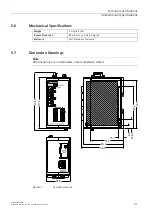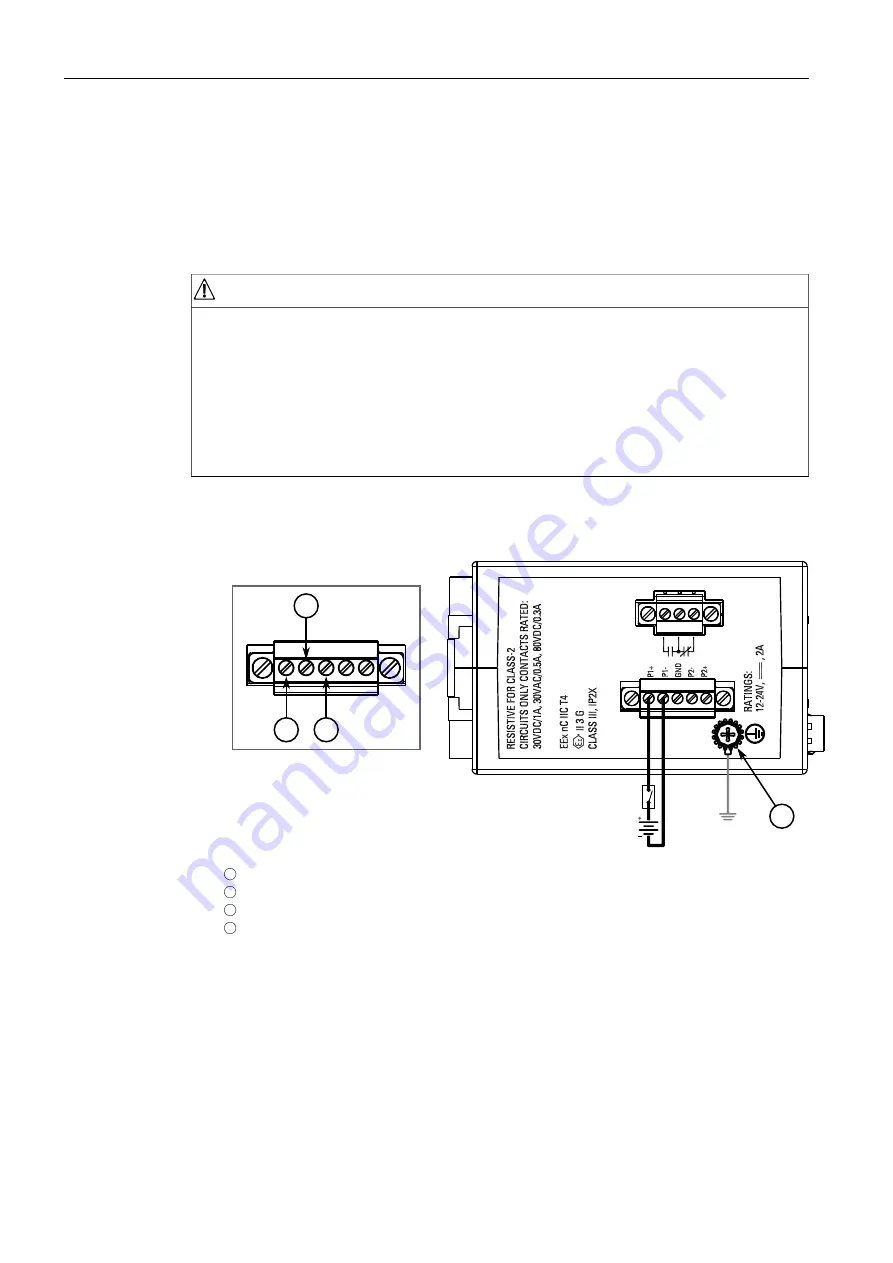
Installing the Device
2.5 Connecting Power
2.5
Connecting Power
The RUGGEDCOM i803 supports a single low DC power supply with reverse polarity
and dual independent inputs. This allows for two redundant DC power sources with
the same nominal voltage to be connected.
To connect power to the device, do the following:
NOTICE
• Terminals P1-, P2- and GND are connected together internally. As such, if
redundant power supplies are connected, their negative terminals must be at
the same potential.
• Do not field wire the DC power supply on the DC mains or Battery mains.
• Use minimum #16 gage wiring when connecting terminal blocks.
• Equipment must be installed according to applicable local wiring codes and
standards.
1. Connect the positive wire from the power source to the positive terminal (P1+ or
P2+) on the terminal block.
1
2
3
4
1
Positive Terminal
2
Negative Terminal
3
GND Terminal
4
Chassis Ground Terminal
Figure 2.4
Terminal Block Wiring – Single DC Power Supply Input
2. Connect the negative wire from the power source to the negative terminal (P1-
or P2-) on the terminal block.
RUGGEDCOM i803
Installation Manual, 01/2021, C79000-G8976-1005-06
9