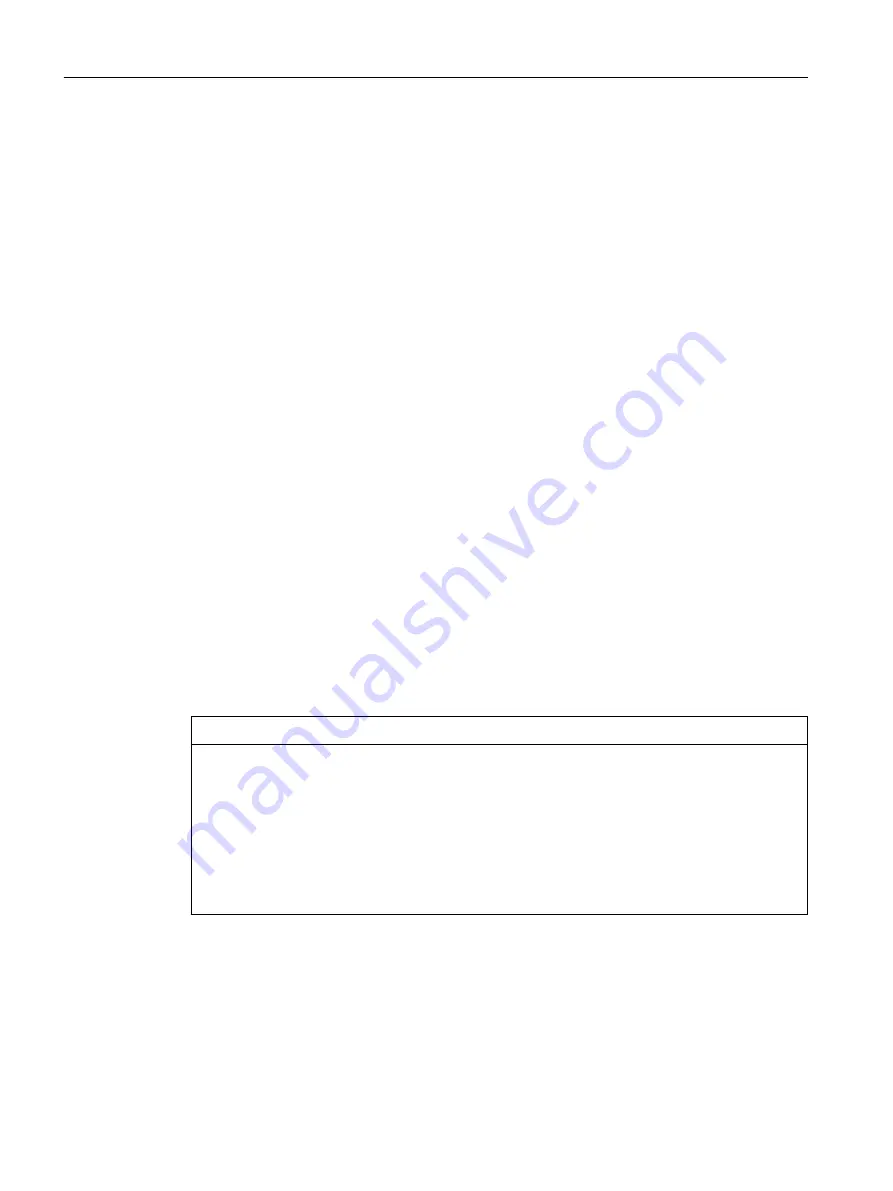
● Info String
Shows additional information about the device that used the PLUG previously, for example,
article number, type designation, and the versions of the hardware and software. The
displayed software version corresponds to the version in which the configuration was last
changed. With the "NOT ACCEPTED" status, further information on the cause of the
problem is displayed.
If a PLUG was configured as a PRESET PLUG this is shown here as additional information
in the first row. For more detailed information on creating and using a PRESET PLUG refer
to the section "Maintenance".
● Modify PLUG
Select the setting from the drop-down list. You have the following options for changing the
configuration on the C-PLUG or KEY-PLUG:
– Write Current Configuration to the PLUG
This option is available only if the status of the PLUG is "NOT ACCEPTED" or
"FACTORY".
The configuration in the internal flash memory of the device is copied to the PLUG.
– Erase PLUG to factory default
Deletes all data from the PLUG and triggers low-level formatting.
Procedure
1. You can only make settings in this box if you are logged on as "Administrator". Here, you
decide how you want to change the content of the PLUG.
2. Select the required option from the "Modify PLUG" drop-down list.
3. Click the "Set Values" button.
4.5.13.2
License
NOTICE
Do not remove or insert a C-PLUG / KEY-PLUG during operation!
A PLUG may only be removed or inserted when the device is turned off.
The device checks whether or not a PLUG is present at one second intervals. If it is detected
that the PLUG was removed, there is a restart. If a valid KEY-PLUG was inserted in the device,
the device changes to a defined error state following the restart. With SCALANCE M, the
available wireless interfaces are deactivated in this case.
If the device was configured at some time with a PLUG, the device can no longer be used
without this PLUG. To be able to use the device again, reset the device to the factory settings.
Configuring with Web Based Management
4.5 "System" menu
SCALANCE S615 Web Based Management
182
Configuration Manual, 11/2019, C79000-G8976-C388-08












































