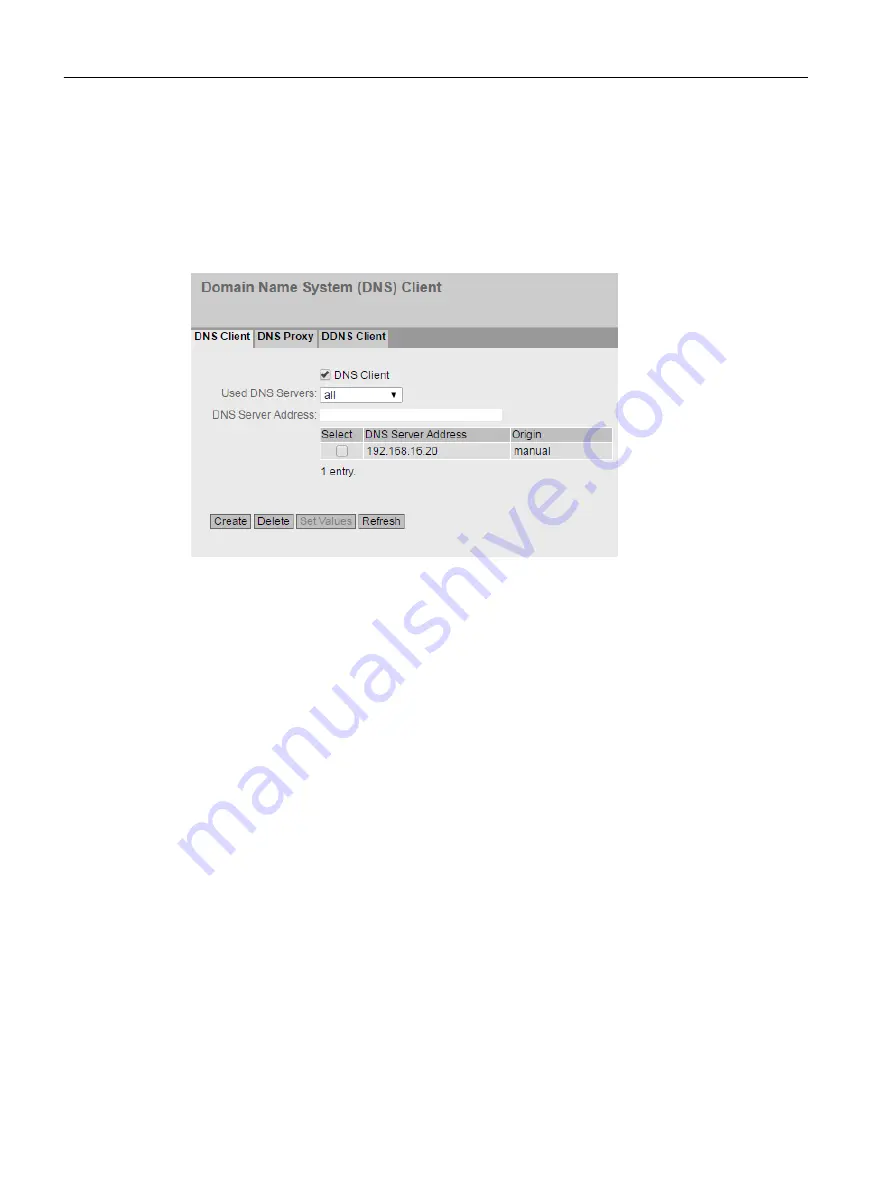
4.5.16
DNS
4.5.16.1
DNS Client
On the WBM page you specify whether or not the device uses the DNS server of the network
provider or another DNS server.
Description
The page contains the following boxes:
● DNS client
Enable or disable depending on whether the device should operate as a DNS client.
● Used DNS Servers
Specify which DNS server the device uses:
– learned only
The device uses only the DNS servers assigned by DHCP.
– manual only
The device uses only the manually configured DNS servers. The DNS servers must be
connected to the Internet. A maximum of two DNS servers can be configured.
– all
The device uses all available DNS servers.
● DNS Server Address
Enter the IP address of the DNS server.
The table has the following columns:
● Select
Activate the check box in the row to be deleted
Configuring with Web Based Management
4.5 "System" menu
SCALANCE S615 Web Based Management
188
Configuration Manual, 11/2019, C79000-G8976-C388-08





































