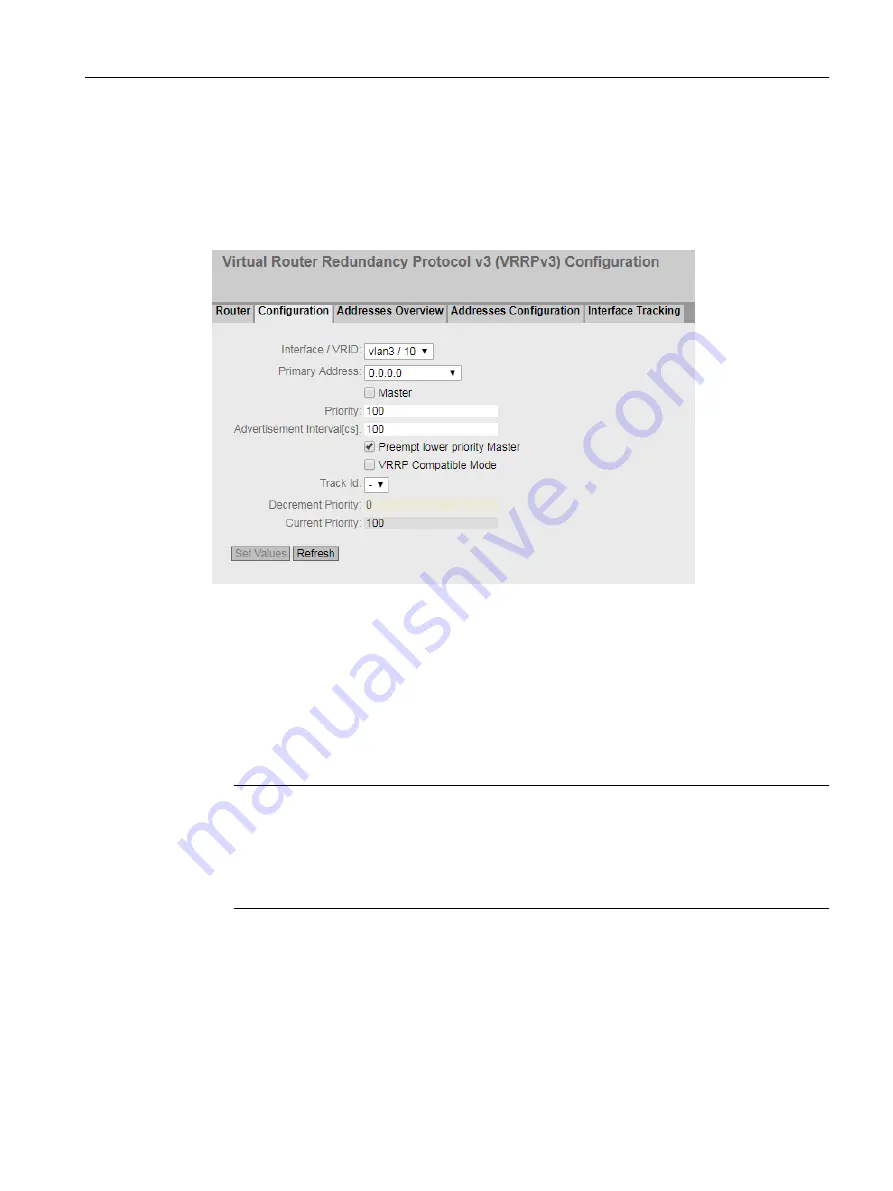
4.8.4.2
Configuration
Introduction
On this page, you configure the virtual router.
Description
The page contains the following:
● Interface / VRID
Select the ID of the virtual router to be configured.
● Primary Address
Select the primary IPv4 address. If the router becomes master router, the router uses this
IPv4 address.
Note
If you only configure one subnet on this VLAN, no entry is necessary. The entry is then
0.0.0.0.
If you configure more than one subnet on the VLAN and you want a specific IPv4 address
to be used as the source address for VRRP packets, select the IPv4 address. Otherwise, the
numerically lowest IPv4 address will be used.
● Master
When enabled, the numerically lowest IPv4 address is entered for "Associated IP Address".
This means that the numerically lowest IPv4 address of the VRRPv3 router is used as the
virtual IP address of the virtual master router. The backup routers in this group must disable
the option and use the IPv4 address of the router for "Associated IP address".
Configuring with Web Based Management
4.8 "Layer 3" menu
SCALANCE S615 Web Based Management
Configuration Manual, 11/2019, C79000-G8976-C388-08
247















































