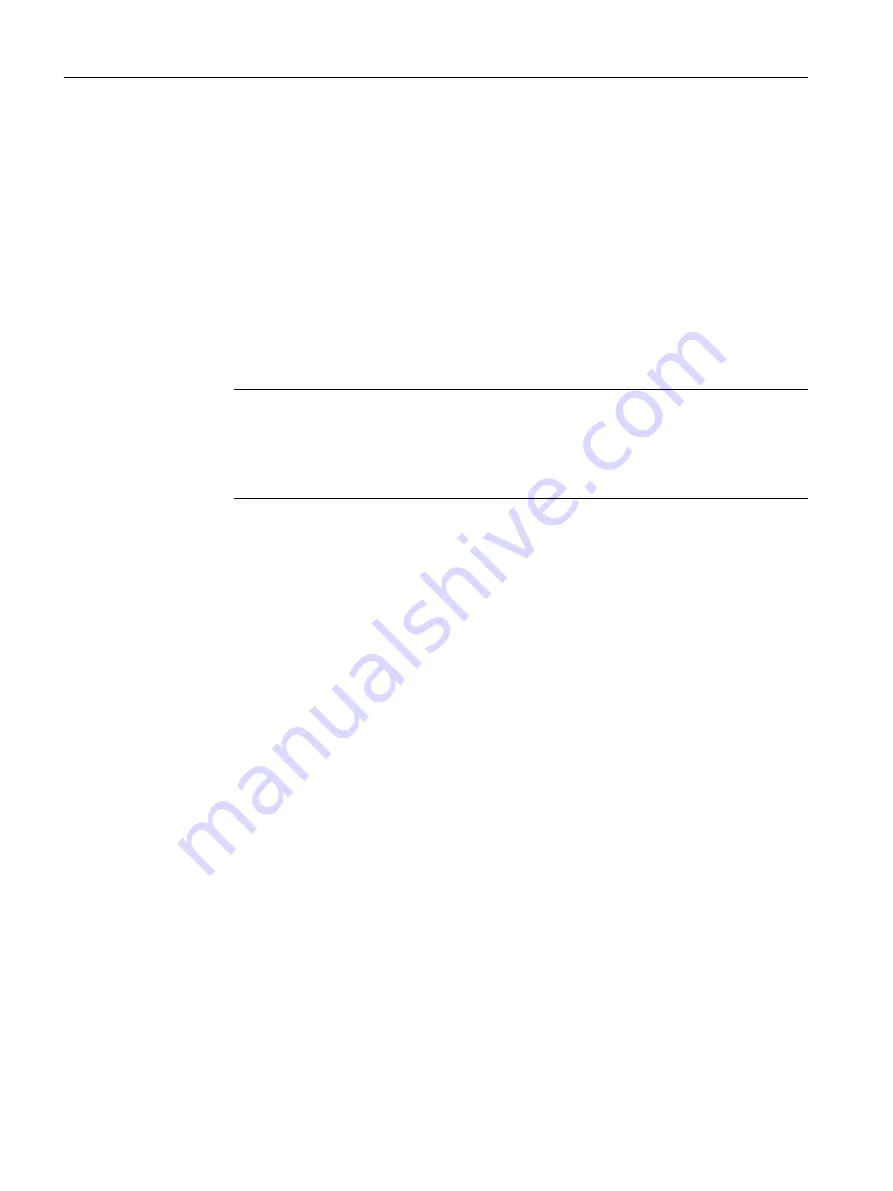
● Source (Range)
Enter the IP address or an IP range that is allowed to receive IP packets.
– Individual IP address:
Enter the IPv4 address.
– IP range
Specify the range with the start address "-" end address, e.g. 192.168.100.10 -
192.168.100.20.
– All IP addresses
Specify "0.0.0.0/0".
– DYNAMIC
If the rule set is activated by a user, the placeholder DYNAMIC is replaced by the IP
address of the end device used.
Note
Digital input and DYNAMIC placeholder
If the rule set is executed by controlling the digital input, the placeholder DYNAMIC is
replaced by the setting for "Dynamic Source (Range)". You configure the setting in
"Security > Firewall > User-specific".
Destination (Range)
Enter the IP address or an IP range that is allowed to receive IP packets.
– Individual IP address:
Enter the IPv4 address.
– IP range
Specify the range with the start address "-" end address, e.g. 192.168.100.10 -
192.168.100.20.
– All IP addresses
Specify "0.0.0.0/0".
● Service
Select the service or the protocol name for which this rule is valid.
● Log
Specify whether or not there should be a log entry every time the rule comes into effect and
specify the severity of the event.
The following settings are available:
– none
The rule coming into effect is not logged.
– info / warning / critical
The rule coming into effect is logged with the selected event severity. The log file is
displayed in "Information" > "Log Tables" > "Firewall Log".
● Precedence
In ascending order starting with 0, you define the sequence in which the IP rules of the
firewall are processed.
● Assign
To assign the IP rules to the selected rule set, activate the setting for the desired rule set and
click the "Set Values" button.
Configuring with Web Based Management
4.9 "Security" menu
SCALANCE S615 Web Based Management
280
Configuration Manual, 11/2019, C79000-G8976-C388-08







































