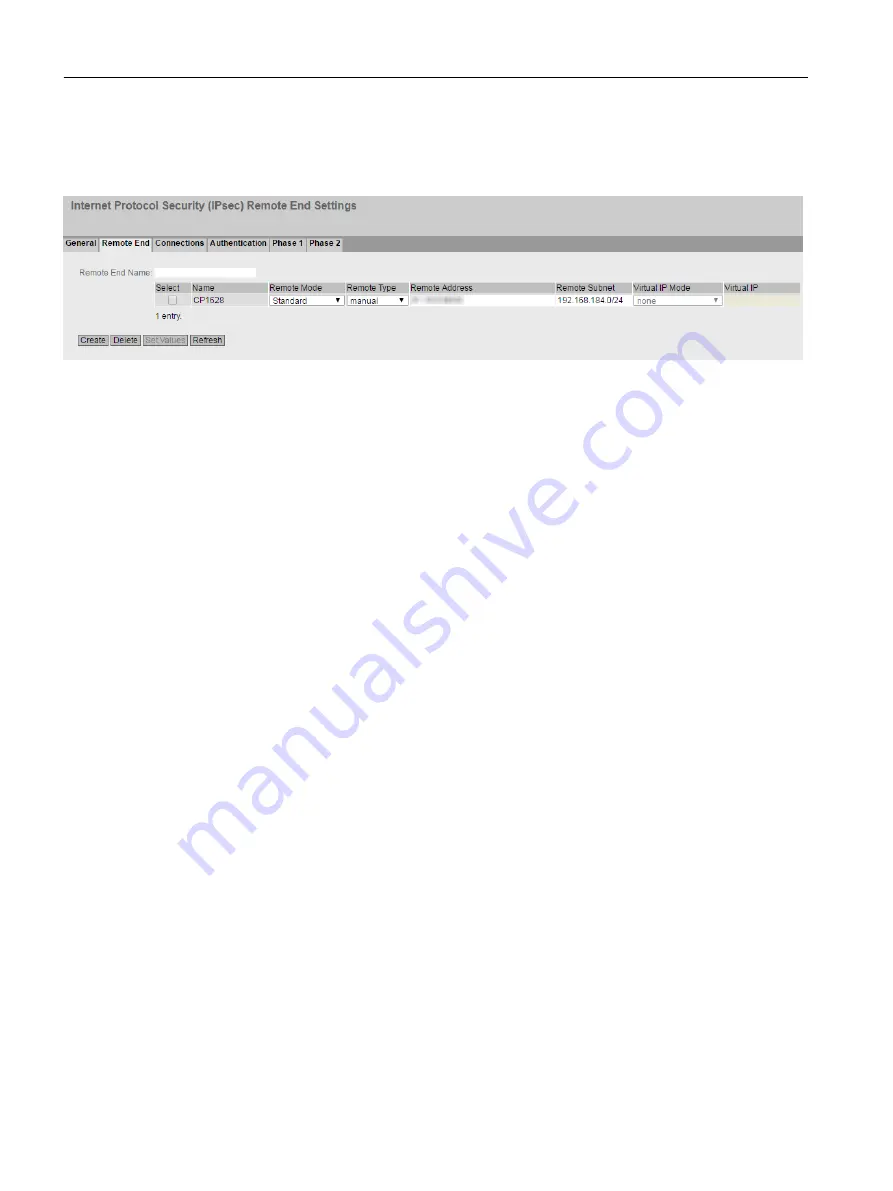
4.9.6.2
Remote End
On this WBM page, you configure the partner (VPN end point).
Description
The page contains the following:
● Remote End Name
Enter the name of the remote station and click "Create" to create a new remote station.
This table contains the following columns:
● Select
Select the check box in the row to be deleted.
● Name
Shows the name of the partner.
● Remote Mode
Specify the role the remote stations will adopt.
– Roadwarrior
The reachable remote addresses are entered. The reachable remote subnets are
learned from the partner.
– Standard
The reachable remote address and the reachable remote subnets are entered
permanently.
Configuring with Web Based Management
4.9 "Security" menu
SCALANCE S615 Web Based Management
282
Configuration Manual, 11/2019, C79000-G8976-C388-08












































