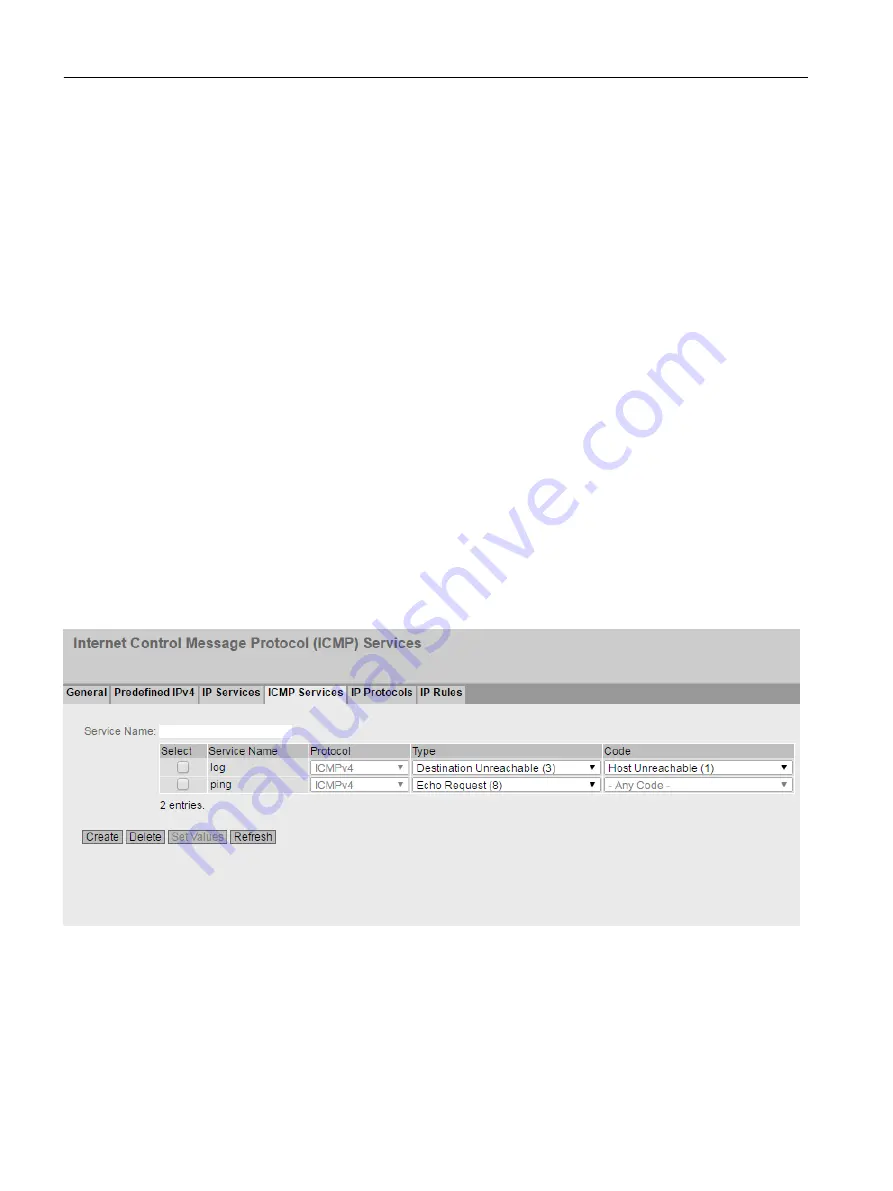
● Transport
Specify the protocol type.
– UDP
The rule applies only to UDP frames.
– TCP
The rule applies only to TCP frames.
● Source Port (Range)
Enter the source port. The rule applies specifically to the specified port.
– If the rule is intended to apply to a port range, enter the range with start port "-" end port,
for example 30 - 40.
– If the rule is intended to apply to all ports, enter "*".
● Destination Port (Range)
Enter the destination port. The rule applies specifically to the specified port.
– If the rule is intended to apply to a port range, enter the range with start port "-" end port,
for example 30 - 40.
– If the rule is intended to apply to all ports, enter "*".
4.9.5.5
ICMP services
On this page, you define ICMP services. Using the ICMP service definitions, you can define
firewall rules for specific services. You select a name and assign the service parameters to it.
When you configure the IP rules, you simply use this name.
Description
The page contains the following:
● Service Name
Enter a name for the ICMP service. The name must be unique.
Configuring with Web Based Management
4.9 "Security" menu
SCALANCE S615 Web Based Management
276
Configuration Manual, 11/2019, C79000-G8976-C388-08




































