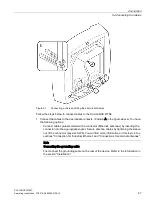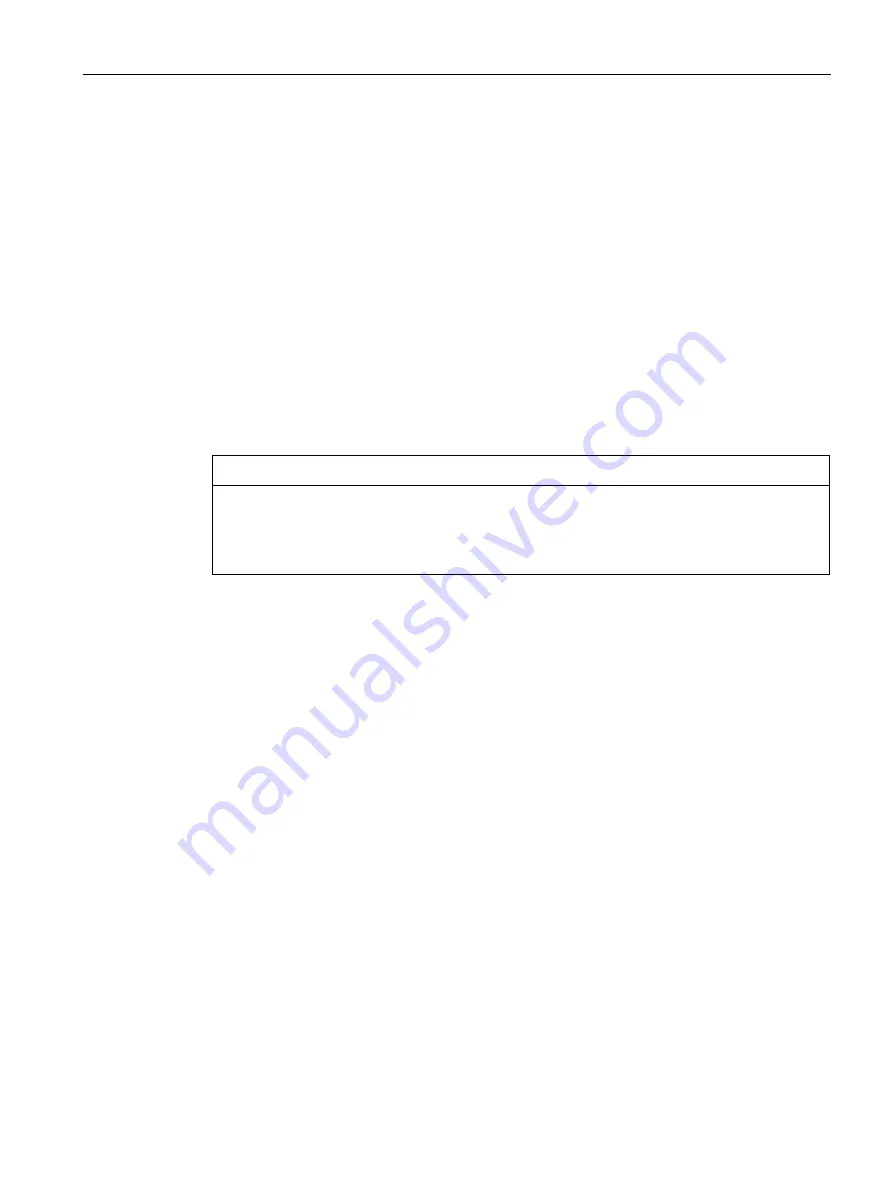
Connection
5.6 Connecting a power supply adapter
SCALANCE W786C
Operating Instructions, 07/2019, A5E03692138-12
55
Follow the steps below to fit and connect a power supply adapter:
1.
Fit the power supply adapter in the SCALANCE W786 as shown in the figure above.
–
The connector on the rear of the power supply adapter must engage fully in the socket
of the housing.
–
The entire rear surface of the power supply adapter must make contact with the inner
surface of the SCALANCE W786.
2.
Connect the power supply adapter and the SCALANCE W786 using the screw (position
A) that ships with the power supply adapter.
3.
Connect the cable for the power supply. The assignment of the terminals is shown above.
4.
Secure the power supply cable with a strain relief clamp. For more detailed information on
this topic, refer to the section "Connecting the cables".
How to remove the power supply adapter
NOTICE
With careless disassembly the connector can break off
Use only the dismantling loop (position B) if you take the power supply adapter out of the
SCALANCE W786. This prevents the connector skewing on the back of the power supply
adapter and breaking off.
Follow the steps below to remove a power supply adapter from a SCALANCE W786:
1.
Disconnect the power supply cable from the power supply adapter.
2.
Loosen the securing screw of the power supply adapter (position A).
3.
Pull the dismantling loop (position B) to remove the plug on the rear of the power supply
adapter from the socket in the housing.
4.
Remove the power supply adapter.