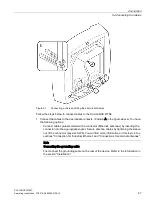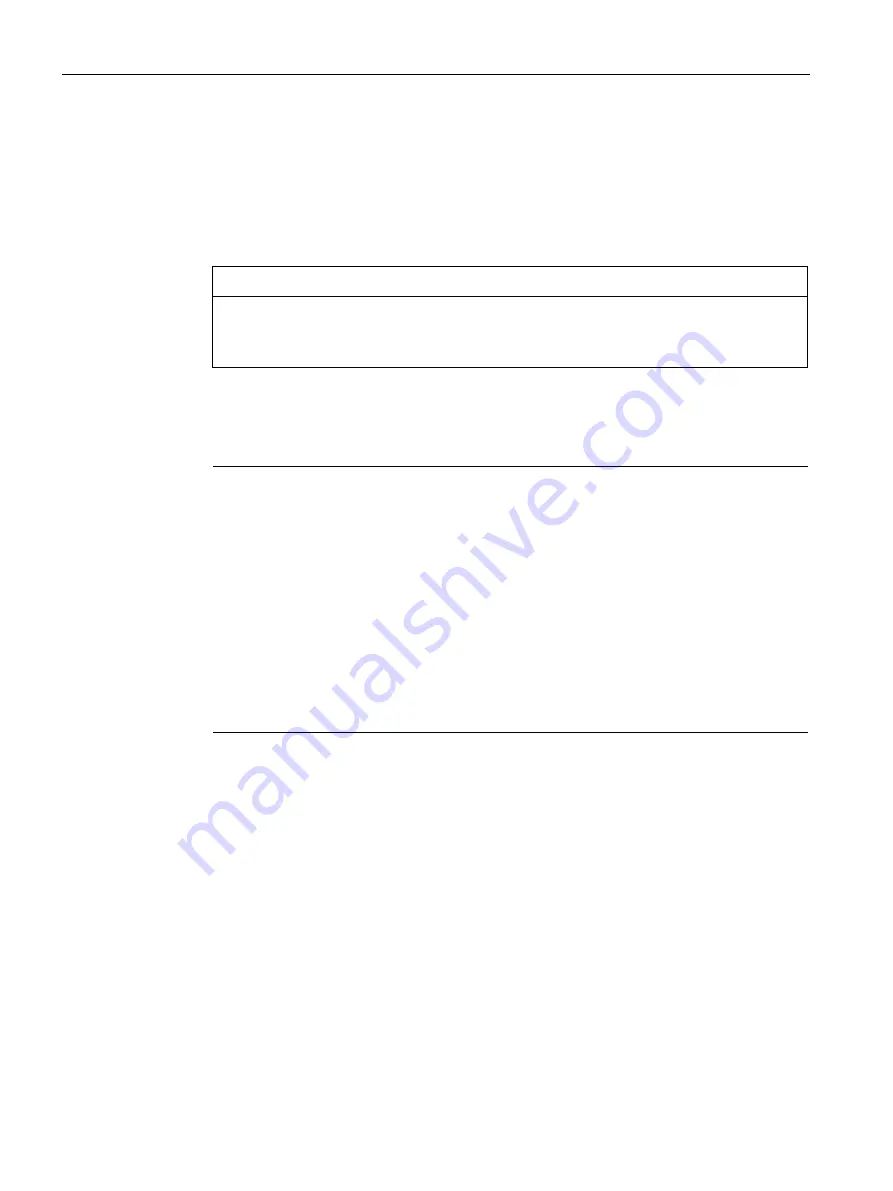
Connection
5.9 Connecting external antennas
SCALANCE W786C
60
Operating Instructions, 07/2019, A5E03692138-12
Perform the following steps to connect a cable for an external antenna to a SCALANCE
W786:
1.
Insert the connector on the antenna cable into the R-SMA socket and tighten the sleeve
nut of the plug on the socket (key size SW8), tightening torque 1 Nm. First connect the
cable for the "R2" interface if you want to use both interfaces. Once the cable for interface
"R1" is connected, it is difficult to reach socket "R2".
NOTICE
R-SMA antenna connector
When securing antennas to the device, only the screw cap of the antenna can be
rotated. Rotating the entire antenna could damage the R-SMA connector of the device.
2.
Screw a terminating resistor to the unused socket if you use only one antenna on a port.
3.
Secure the antenna cable(s) with a strain relief clamp. For more detailed information on
this topic, refer to the section "Connecting the cables".
Note
Terminating resistor
Each WLAN interface has three antenna connectors. Connectors that are not used must
have a terminating resistor fitted, see Accessories (Page 16).
The antennas R1A1 and R2A1 must be always be connected as soon as the associated
WLAN Interface is turned on. if no antenna is connected, the relevant interface must also
be disabled for RX and TX. Otherwise, there may be transmission disruptions.
You will find information on the configuration of the antennas in the following documents:
•
SCALANCE W786
SCALANCE W700 configuration manual, section "Configuring antennas"
•
SCALANCE W786C
SCALANCE WLC711 User Guide, section "Configuring wireless AP radio properties"