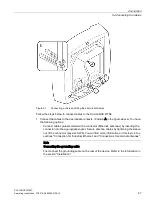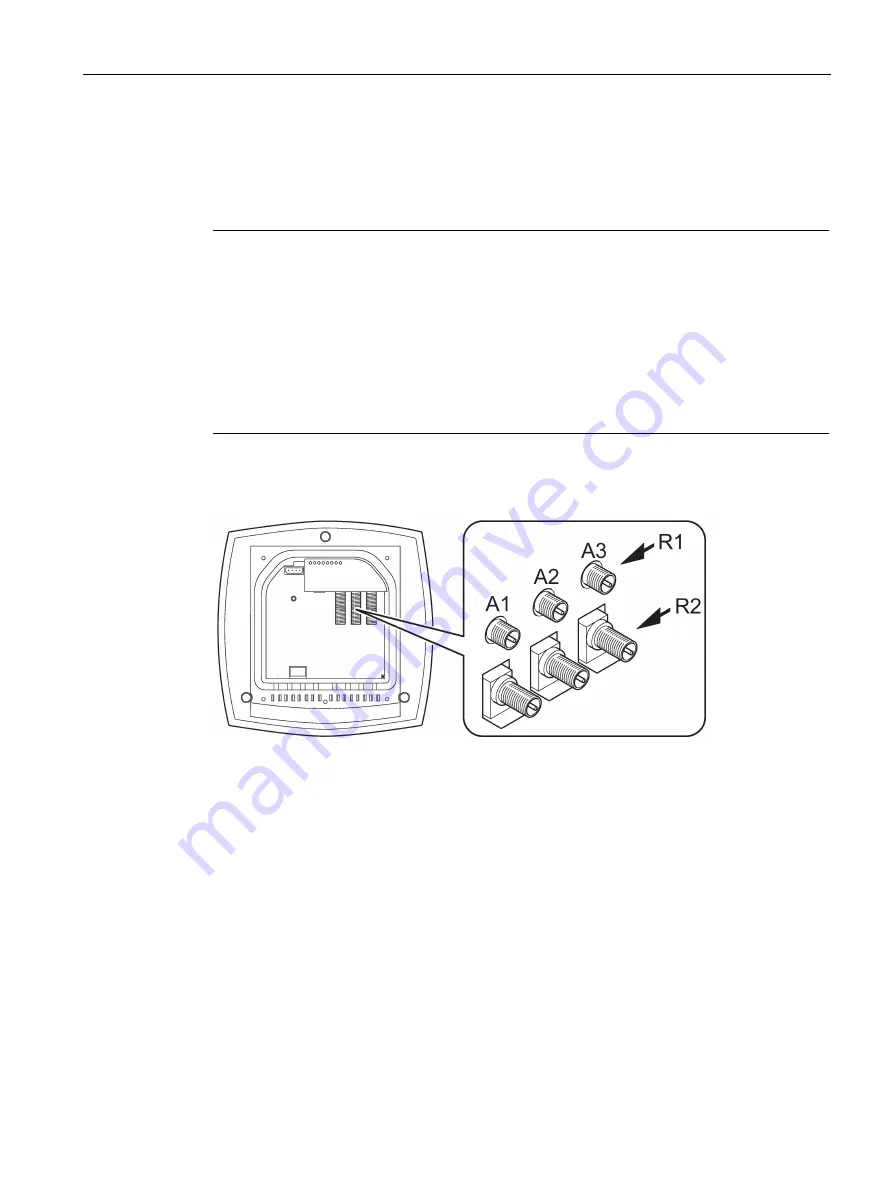
Connection
5.9 Connecting external antennas
SCALANCE W786C
Operating Instructions, 07/2019, A5E03692138-12
59
5.9
Connecting external antennas
How to connect external antennas
Note
•
If both interfaces of access points with two IWLAN interfaces are operated in the same
frequency range,
–
the distance between the antennas connected to R1A1, R1A2, R1A3 and those
connected to R2A1, R2A2, R2A3 must be at least 1 m.
–
there may be wireless interference on one or both IWLAN interfaces if the transmit
power is higher than 15 dB.
•
First, connect the cables to the "R2" sockets if you are using more than one antenna for
an interface. After connecting the cables to the "R1" sockets, the "R2" sockets are difficult
to reach.
The following figure shows the interfaces of a SCALANCE W786-2 with the housing cover
removed:
Figure 5-8
R1: Interface for the first wireless card
R2: Interface for the second wireless card. On devices with only one IWLAN interface
(W786-1), this interface does not exist.
For each WLAN port, there are three R-SMA sockets on a SCALANCE W786 to connect
external antennas. The figure above shows how the R-SMA sockets are assigned to the
WLAN ports. On device variants with only one WLAN interface (W786-1), there is only one
row of sockets labeled "R1".